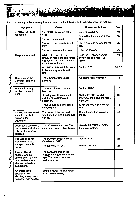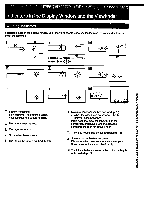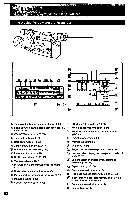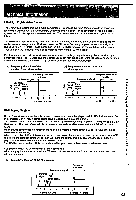Sony CCD-VX3 Operation Manual - Page 89
During, Playback, Recording/Playback, Well°, email
 |
View all Sony CCD-VX3 manuals
Add to My Manuals
Save this manual to your list of manuals |
Page 89 highlights
During Playback ti di ii Ij Symptom Cause Corrective Actions Page The color of the playback is not appropriate. The AUTO LOCK switch is slid When shooting, slide the AUTO 31 down to the center position and LOCK switch up to the green the white balance indicator is position. displayed in the viewfinder. Shooting condition is not suitable for automatic white balance operation. Slide the AUTO LOCK switch 37 down and adjust the white balance manually. The playback picture is not clear or is not monitored. The channel or input for the camcorder is not selected correctly on the TV. EDIT mode is set to ON in the menu system. The video heads may be contaminated. Select it correctly. 23 Set it to OFF. 72 Clean the heads using the Sony 77 V8-25CLH cleaning cassette. No sound or only a low The stereo tape is played back Set HIFI SOUND mode to 75 sound is heard when with the camcorder set to HIFI STEREO. playing back a tape. SOUND El or M. The power does not go The battery is not inserted, or it Insert a battery or use a 9 on. is dead. charged battery. The AC power adaptor is not Connect the adaptor to a wall 28 connected to a wall outlet. outlet. The battery pack is The ambient temperature is too 10 quickly discharged. low. The battery pack has not been Charge the battery pack again. 8 charged fully. The battery pack is completely Use another battery pack. 10 dead, and cannot be recharged. The cassette cannot be removed from the compartment. The battery pack or AC power adaptor is detached. The battery is dead. Attach the battery pack or AC power adaptor to the camcorder. Use a charged battery. 9, 28 8 No function except for Moisture condensation has Remove the cassette and do 76 cassette ejection occurred. not use the camcorder for at works. Abnormal matter occurs. least an hour. During Recording/Playback Well° email 89