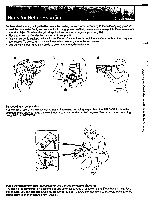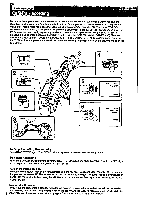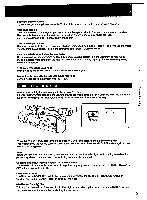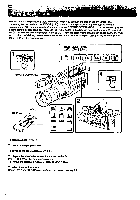Sony CCD-VX3 Operation Manual - Page 21
Recording, Strong
 |
View all Sony CCD-VX3 manuals
Add to My Manuals
Save this manual to your list of manuals |
Page 21 highlights
i6? 116,..smi.;,021 .:Lithatittl, " 4» - Ct Recording the Date or Time In Camera mode, press DATE (+) or TIME (NEXT). You can record the date or time displayed in the viewfinder with the picture. You cannot record the date and time at the same time. Except for the date or time indicator, no other indicators in the viewfinder are recorded. ♦ 1 ) DME(+1 MO REC 0:07:12 JUL 4 1993 1z) TME(NEXT) HI• REC 0:07:15 5:30:00 PM ♦ To Stop Recording the Date or Time Press DATE (+) or TIME (NEXT) again. Recording continues. Recording in a Strong Wind Set the BUILT-IN MIC selector to WIND. The noise resulting from wind will be reduced. Be sure to set it to the green mark position after recording. When recording with an external microphone connected to the MIC jack, set the selector to the green mark position. iri I W ND BUILT-IN MIC 21