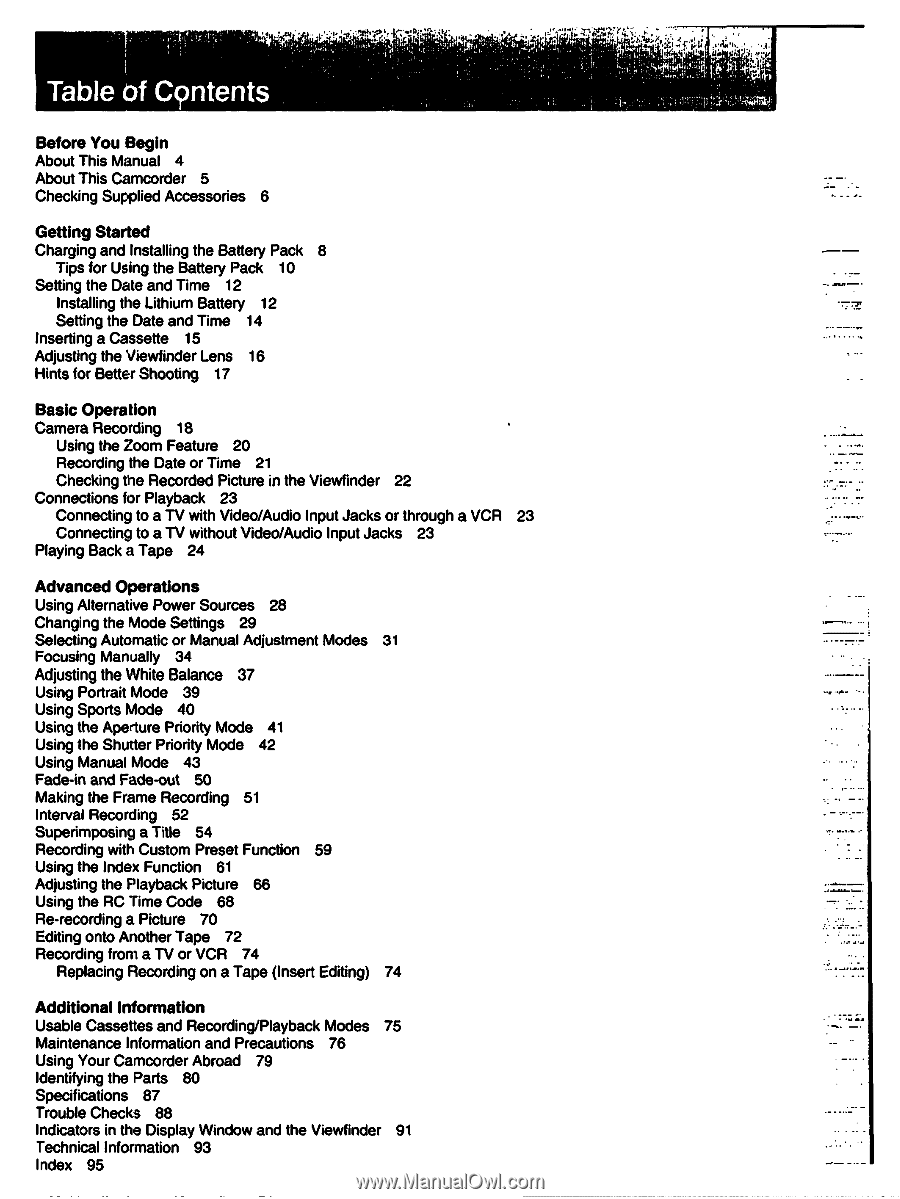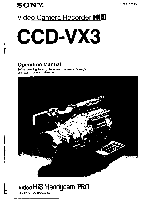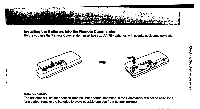Sony CCD-VX3 Operation Manual - Page 3
Table, Contents
 |
View all Sony CCD-VX3 manuals
Add to My Manuals
Save this manual to your list of manuals |
Page 3 highlights
Table of Contents Before You Begin About This Manual 4 About This Camcorder 5 Checking Supplied Accessories 6 Getting Started Charging and Installing the Battery Pack 8 Tips for Using the Battery Pack 10 Setting the Date and Time 12 Installing the Lithium Battery 12 -77 Setting the Date and Time 14 Inserting a Cassette 15 Adjusting the Viewfinder Lens 16 Hints for Better Shooting 17 Basic Operation Camera Recording 18 Using the Zoom Feature 20 Recording the Date or Time 21 Checking the Recorded Picture in the Viewfinder 22 Connections for Playback 23 Connecting to a TV with Video/Audio Input Jacks or through a VCR 23 Connecting to a TV without Video/Audio Input Jacks 23 Playing Back a Tape 24 Advanced Operations Using Alternative Power Sources 28 Changing the Mode Settings 29 Selecting Automatic or Manual Adjustment Modes 31 Focusing Manually 34 Adjusting the White Balance 37 Using Portrait Mode 39 Using Sports Mode 40 Using the Aperture Priority Mode 41 Using the Shutter Priority Mode 42 Using Manual Mode 43 Fade-in and Fade-out 50 Making the Frame Recording 51 Interval Recording 52 Superimposing a Title 54 Recording with Custom Preset Function 59 Using the Index Function 61 Adjusting the Playback Picture 66 Using the RC Time Code 68 Re-recording a Picture 70 Editing onto Another Tape 72 Recording from a TV or VCR 74 Replacing Recording on a Tape (Insert Editing) 74 Additional Information Usable Cassettes and Recording/Playback Modes 75 Maintenance Information and Precautions 76 Using Your Camcorder Abroad 79 Identifying the Parts 80 Specifications 87 Trouble Checks 88 Indicators in the Display Window and the Viewfinder 91 Technical Information 93 Index 95