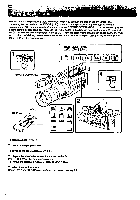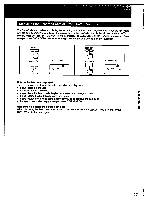Sony CCD-VX3 Operation Manual - Page 26
Returning, Preset, Point, Memory, Function, fe25'O, f2:25:O8, 013:0C, Cancel
 |
View all Sony CCD-VX3 manuals
Add to My Manuals
Save this manual to your list of manuals |
Page 26 highlights
at a • t•1,6 SI " Returning to a Preset Point-Zero Memory Function The tape counter displayed in the viewfinder and the display window tells you the actual recording or playback time. You can use the tape counter to memorize a specific point on the tape and play back from that point. If the El indicator appears in the display window, press COUNTER/TIME CODE to turn off the indicator. (1) During playback, press COUNTER RESET at the point you later want to locate. The counter shows "00:00:00". (2) Press 0 when playback has finished. (3) Press ZERO MEM. The ZERO MEM indicator flashes. (4) Press N. The tape rewinds and stops automatically when the counter reaches approximately zero. COUNTER RESET COMM 1 I 3 ZERO MEM fe25'O f2:25:O8 O O 0 0 REWO 00:013:0C To Cancel the Zero Memory Function Before pressing 444, press ZERO MEM again to turn off the ZERO MEM indicator. Note on the tape counter There will be a time lag of several seconds from the actual time, especially when you fast-forward or rewind repeatedly. This also happens if you play back a tape recorded in mixed LP (Long Play) and SP (Standard Play) modes.