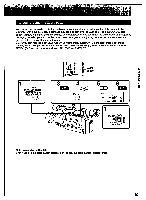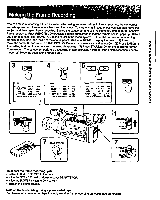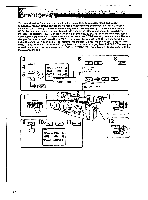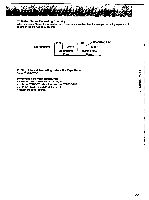Sony CCD-VX3 Operation Manual - Page 48
Using, Usin., Optional, Neutral, Density, Filter
 |
View all Sony CCD-VX3 manuals
Add to My Manuals
Save this manual to your list of manuals |
Page 48 highlights
Using anua Mode Usin. an Optional ND (Neutral Density) Filter The ND shutter feature allows the camcorder to maintain optimum exposure by adjusting the shutter speed automatically between 1/60 and 1/250. Under bright conditions, which disables automatic adjustment of the ND shutter feature, the picture may go out of focus or foreign objects, such as dust on the lens, may be recorded when you use a larger aperture setting. To prevent this, we recommend that you slide the ND FILTER switch in the direction of the arrow so that the ND ON indicator appears in the viewfinder. The internal ND filter is set and reduces the amount of incident light to one-tenth. To remove the ND filter, slide the switch again to turn off the ND ON indicator. When you use the optional ND filter, we recommend that you set ND SHUTTER to OFF in the menu system to disable the ND shutter feature. (1) Set the camcorder to recording standby mode. (2) Open the lid of the control panel. (3) Press MENU to display the menu. (4) Press v to move the cursor P. to ND SHUTTER. (5) Press > to move • to OFF. (6) Press EXECUTE. POWER -Li-- OF VTR 3 MENU 1 0 EXECUTE IMEND M.• • NO looTTER ZEGOA •All TO AUTO • IL K •cros 01, •Of. WMT ON 1 .A STANDBY LOC*: START,'. i STOP 4, Note on the ND FILTER switch When you are shooting in manual adjustment mode, the ND ON/ND OFF indicator does not appear in the viewfinder. Use the ND FILTER switch as you like, according to shooting conditions. When outdoors, we recommend that you slide the switch so that ND ON appears in the viewfinder. Indoors slide it to turn off the ND ON indicator from the viewfinder. Shooting under fluorescent lamp with ND SHUTTER AUTO mode The fluorescent lamp may look colored in the playback picture. To avoid this, set ND SHUTTER mode to OFF in the menu system.