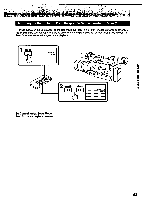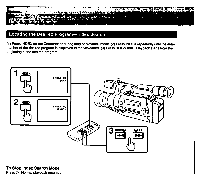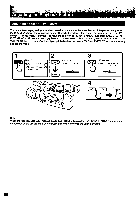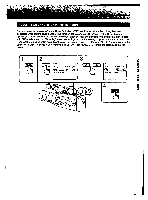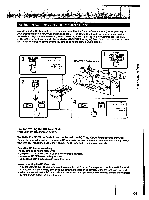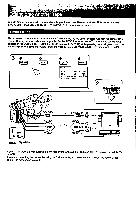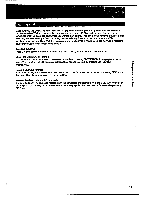Sony CCD-VX3 Operation Manual - Page 68
Displaying, during, Playback, Display, Screen
 |
View all Sony CCD-VX3 manuals
Add to My Manuals
Save this manual to your list of manuals |
Page 68 highlights
The RC time code indicates the absolute position of a tape with hour. minute, second and frame. The code is automatically recorded during camera recording or video recording, and can be displayed in the viewfinder, the display window and the TV screen during playback. You can easily locate a desired program as an accurate tape counter. Displaying the RC Time Code during Playback Press COUNTER/TIME CODE. The RC time code appears in the viewfinder and the display window. The frame numbers are not displayed in the display window. You can also display the RC time code during recording by pressing COUNTER/TIME CODE. COUNTER/ TIME CODE 0:00 21 : 15 To Display the RC Time Code on the TV Screen Press DISPLAY. Use of RC time code for editing Before you start editing, write the time code from the beginning to the end of the tape. Note that the data code of that tape is erased. Notes on the RC time code displayed Bars (----) appear in place of the RC time code when you play back: • a blank portion of the tape. • a tape in which the RC time code is illegible because of tape damage or noise. • a tape recorded with a video camera recorder which does not have the RC time code function. • the portion of a tape where the RC time code was erased together with the index signal.