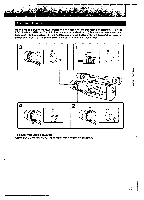Sony CCD-VX3 Operation Manual - Page 39
ohrait
 |
View all Sony CCD-VX3 manuals
Add to My Manuals
Save this manual to your list of manuals |
Page 39 highlights
Adjusting the White Balance/Using Portrait Mode Usin ohrait Mode i t! You can get a portrait effect, that is, the subject in focus and the background out of focus. The aperture and the shutter speed are automatically adjusted to maintain the appropriate exposure depending on the size and brightness of the subject. The portrait mode is effective when used in the following cases: • A still subject, such as a person or flower • Subject behind an obstacle, such as a net • Zooming in on a subject in telephoto (1) Slide the AUTO LOCK switch down to the center position. (2) Press PROGRAM AE repeatedly so that & appears inside the viewfinder. ti AUTO LOCK 0 0 o 41- '44c= o e 0 PROGRAM MIM Hint for effective camera work Using portrait mode, you can make the background go out of focus gradually while keeping the subject in focus. In portrait mode, slide the AUTO LOCK switch up to the topmost position and start recording. Then slide the AUTO LOCK switch down to the center position. The camcorder enters portrait mode. Theory of the portrait mode When shooting outdoors under bright sunlight in automatic mode, the aperture tends to close and both the subject and the background come into focus (deep depth of field). This is a result of excessive light. In order to bring the subject in focus and keep the background out of focus (shallow depth of field), the aperture should be opened. In portrait mode, the aperture is controlled to open by automatically adjusting the shutter speed (between 1/60 and 1/2000 depending on the shooting situation) to maintain the appropriate exposure. (F) 1.6 2.4 2 13.4 Aperture value Shutter speed Aperture value in Portrait mode N Shutter speed In Portrait mode 4.8 25 6.8 9.6 60 •\A -- Aperture value min Automatic ode 300 1000 10000 100000 lx Dark 4- Reference to brightness -1" Bright