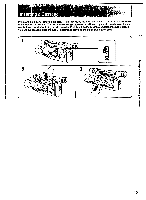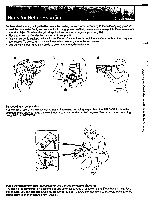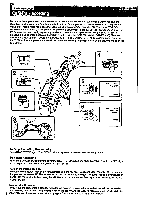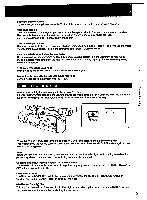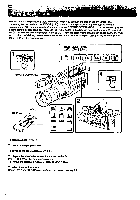Sony CCD-VX3 Operation Manual - Page 19
Buir10381, Inowbo
 |
View all Sony CCD-VX3 manuals
Add to My Manuals
Save this manual to your list of manuals |
Page 19 highlights
Shooting close subjects If you cannot get a sharp focus, press the W side of the power zoom button until the focus sharpens. Note on recording When you record from the beginning of the tape, run the tape for about 15 seconds before actual recording. This prevents the camcorder from missing any start-up scenes when you play back the tape. You can record tapes in SP (standard play) mode only. Note on the tape counter The tape counter indicates the recording or playback time. Use it as a guide. There will be a time lag of several seconds from the actual time. To set the counter to zero, press COUNTER RESET. Note on the indicators inside the viewfinder The remaining tape and remaining battery indicators are always displayed in the viewfinder to help you to check the approximate amount of the tape left and the remaining battery capacity. For the remaining battery indicators, see page 11. If the battery touches your nose While pressing the SLIDE switch, slide the viewfinder towards you. To monitor the sound to be recorded while recording Connect headphones (not supplied) to the O jack. Using the Internal ND Filter You can shoot a bright scene clearly with the internal ND filter. If the "ND ON" indicator flashes in the viewfinder while recording, slide the ND FILTER switch in the direction of the arrow. The internal ND filter automatically activates and the indicator stops flashing. BUIR1038 :1( INOWBO ND / ea ND FILTER I When the "ND ON" indicator turns off and the "ND OFF" indicator flashes in the viewfinder This indicates that the lighting condition does not need the ND filter. Slide the ND FILTER switch again so that the indicator disappears. Note Before sliding the ND FILTER switch, set the camcorder to standby mode. If you switch during recording, the picture may shake momentarily and the switching noise may be recorded. Shooting under fluorescent, sodium, or mercury lamps The recorded picture may flicker or color of the picture may vary. In such case, set the ND SHUTTER mode to OFF in the menu system. (p.48) ND shutter feature In addition to the ND FILTER switch, this camcorder incorporates the ND shutter feature. See "Using an Optional ND (Neutral Density) Filter" on page 48 for details. ND (Neutral Density) filter This is a filter that reduces the amount of incident light without affecting the color. The internal ND filter of this camcorder reduces the amount of incident light to one-tenth. 19