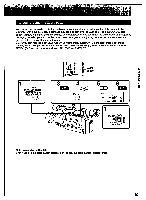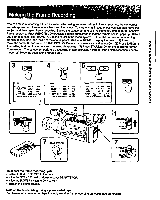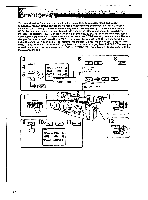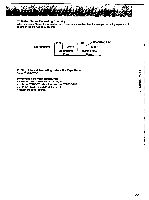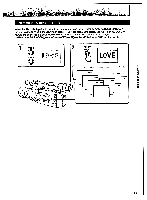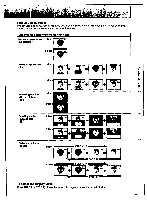Sony CCD-VX3 Operation Manual - Page 52
Start/stop.
 |
View all Sony CCD-VX3 manuals
Add to My Manuals
Save this manual to your list of manuals |
Page 52 highlights
I..' • • .;4 • You can make a time-lapse recording by setting the camcorder to automatically record and standby sequentially. You can achieve an excellent Hi8 recording for flowering, emergence, etc. with this function. Before you start recording, set the desired recording time and standby (waiting) time in the menu system. (1) Set the camcorder to recording standby mode. (2) Open the lid of the control panel. (3) Press MENU. (4) Press v to select INT REC. (5) Press > to select SET and press EXECUTE. The INTERVAL REC setting menu appears. (6) Press < or > repeatedly so that the desired WAIT TIME (standby period) appears. The time changes: 30 sec-41 min-45 min-O0 min. (7) Press v to move the cursor► to REC TIME and select the desired time with < or > as in step 6. The recording time changes: 0.2 sec--.0.5 sec-,1 sec-42 sec. (8) Press EXECUTE. (9) Press v to select INT REC. (10) Press < or > to select ON. (11) Press EXECUTE. The setting is stored in memory and the menu disappears. (12) Press START/STOP. Recording and standby repeat until the tape reaches the end. 3 4 MENU 5 MENU NIS 'AUTO OFF FIFFNCZNRAEOUTAOOSMRSTSOAAENMuNNryMEEgCCOODEO0**RAO1OOOUF0FFPFTPF1/OOONN•WSOOOSEENNNFFTTT IiNTERVAl REC AWAIT TIME NEC TIME lOSIC 0 2SIC EXECUTE AWAIT TIME SOSIC NEC TIME 0 2SIC I ►WRIACIT TTIMIMEE S0SEC 'SEC EXECUTE • ,L- r, POsOWFFER VTR 10 a 0 0 et" .sas%„c,. CZ) 0 C:s 0 0 1 mit 11 EXECUTE MENU HIS *AUTO OFF NO *MUTTER 'AUTO OFF FADER SILK voNT 21SAA •oFF ON FRAME NEC 0OFF ON FIST NEC OFP•ON SET CUSTOM MODESOFF ON SIT STANDBY LOCOS,1. STAFtTPI J II STOP 12 STANDS/ Log START/ STOP 52