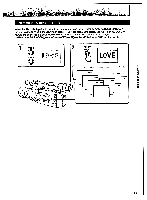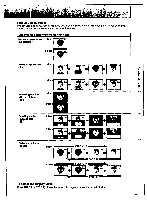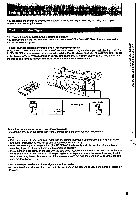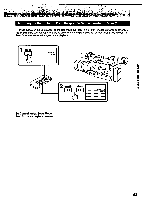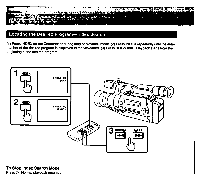Sony CCD-VX3 Operation Manual - Page 60
Recording, Custom, Preset, Function, Return, Standard, Setting
 |
View all Sony CCD-VX3 manuals
Add to My Manuals
Save this manual to your list of manuals |
Page 60 highlights
••• +fit .„ • • n• • • Recording with the Custom Preset Function (1) Set the camcorder to recording standby mode. (2) Set CUSTOM MODE to ON in the menu system. (3) Slide the AUTO LOCK switch down to the center position. The cP indicator appears in the viewfinder. 0 MENU 0 EXECUTE FADER •SLR *NT CESAR •Oii ON 'RARE NEC •OfF ON INT REC •Off ON SET ►CUSTOM MODE Off•ON SET .r.Ti..Al2POoWr,ER VTR 1 0 C4 AUTO LOCK RIR ■ ■ 100 8 STANDS/ A LOC§ START/; .; STOP About the previous setting When you slide the AUTO LOCK switch up to the green position after recording, the CP indicator disappears. but the setting is retained. To Return to the Standard Setting Display the CUSTOM MODE menu and move the cursor► to RESET and press EXECUTE. The CUSTOM MODE menu disappears. All of the items will return to the standard position.