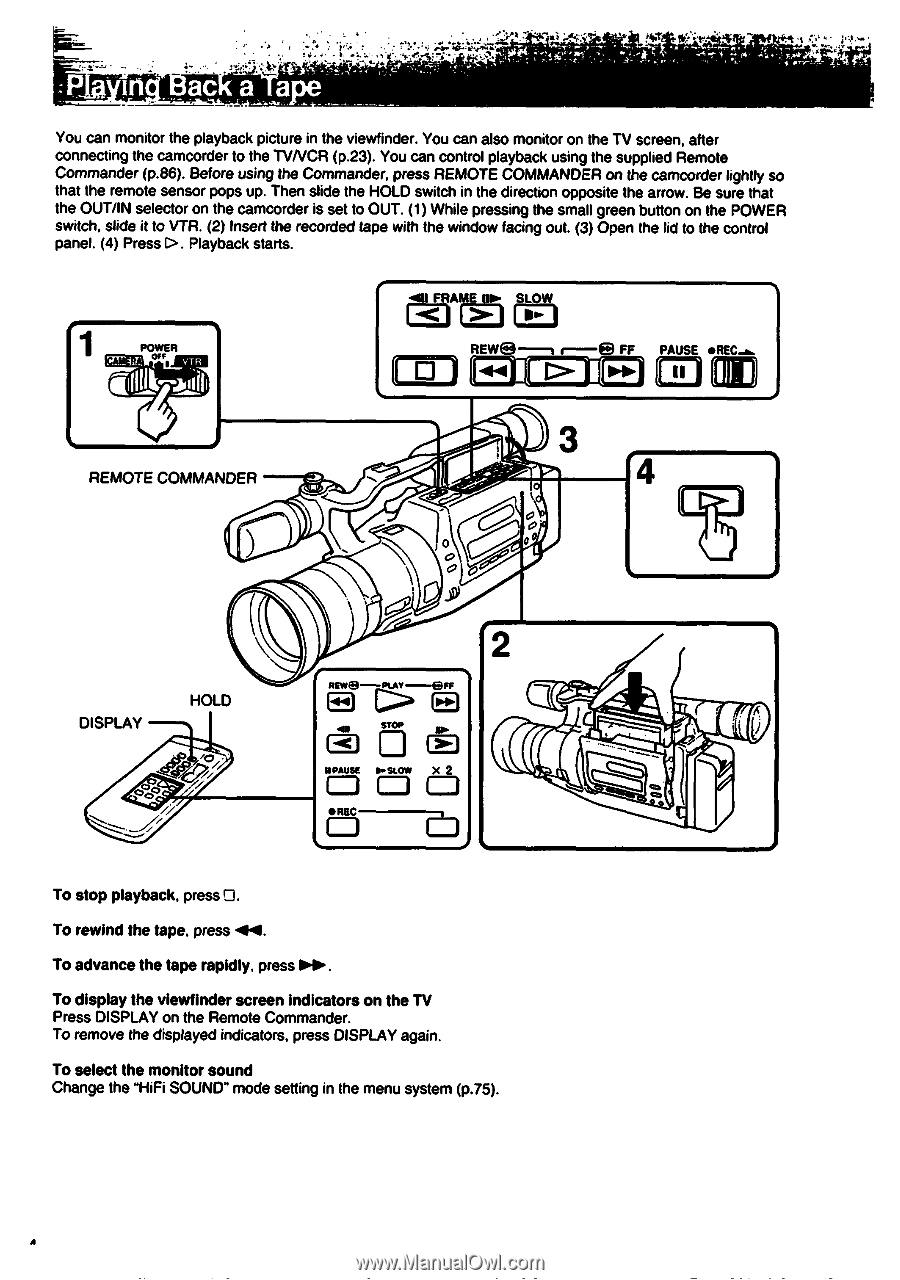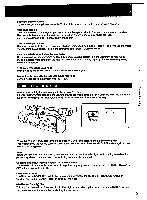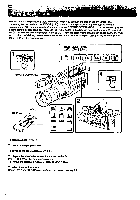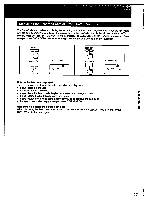Sony CCD-VX3 Operation Manual - Page 24
indicators
 |
View all Sony CCD-VX3 manuals
Add to My Manuals
Save this manual to your list of manuals |
Page 24 highlights
ac a Of ''' 1*1 You can monitor the playback picture in the viewfinder. You can also monitor on the TV screen, after connecting the camcorder to the TVNCR (p.23). You can control playback using the supplied Remote Commander (p.86). Before using the Commander, press REMOTE COMMANDER on the camcorder lightly so that the remote sensor pops up. Then slide the HOLD switch in the direction opposite the arrow. Be sure that the OUT/IN selector on the camcorder is set to OUT. (1) While pressing the small green button on the POWER switch, slide it to VTR. (2) Insert the recorded tape with the window facing out. (3) Open the lid to the control panel. (4) Press D. Playback starts. POWER !AL 0ffs VTR FRAME OPP SLOW E2 11:13 REVS -% FF PAUSE •REC- REMOTE COMMANDER DISPLAY HOLD nEwa-our--eFF 1:› oSTOP IIPAUSE 11.41.O1V X 2 • REC N. To stop playback, press O. To rewind the tape, press N. To advance the tape rapidly, press 04.. To display the viewfinder screen indicators on the TV Press DISPLAY on the Remote Commander. To remove the displayed indicators, press DISPLAY again. To select the monitor sound Change the "HiFi SOUND" mode setting in the menu system (p.75). A