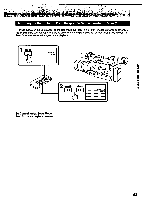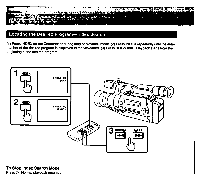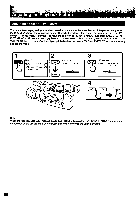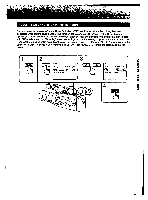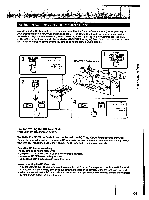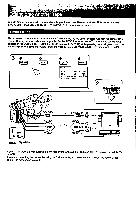Sony CCD-VX3 Operation Manual - Page 67
Reducing, Color, Noise, Playback, Picture
 |
View all Sony CCD-VX3 manuals
Add to My Manuals
Save this manual to your list of manuals |
Page 67 highlights
rJ 11 ILL 4 ll Reducing Color Noise on Playback Picture The camcorder incorporates Chroma Noise Reduction (CNR) to minimize color noise or irregular colors generated when playing back the tape. This function activates when CNR mode is set to ON in the menu system (it is preset to ON at the factory). However, "color lag" may occur when some pictures are played back with CNR mode turned on. ("Color lag" means remainings of color for moving subjects.) Set CNR mode to OFF if you want to erase color lag even though color noise is not reduced. (1) Press MENU. (2) Press v to move the cursor► to CNR. (3) Press < or > to move • to OFF. (4) Press EXECUTE to store the setting and exit the menu. M U MENU U.S •AUTO EDIT OOFF oCNR •ON HIFI SOUND • PICTURE ADJUST OFF ON OFF ED ED 1 ) 0 MED MENU HIS *AUTO OFF EDIT *OFF ON oCNR ON •OFF HIFI SOUND OSTEREOI3 PICTURE ADJUST EXE UTE eunP!d VeclAeld ein 6u9sniPV 67