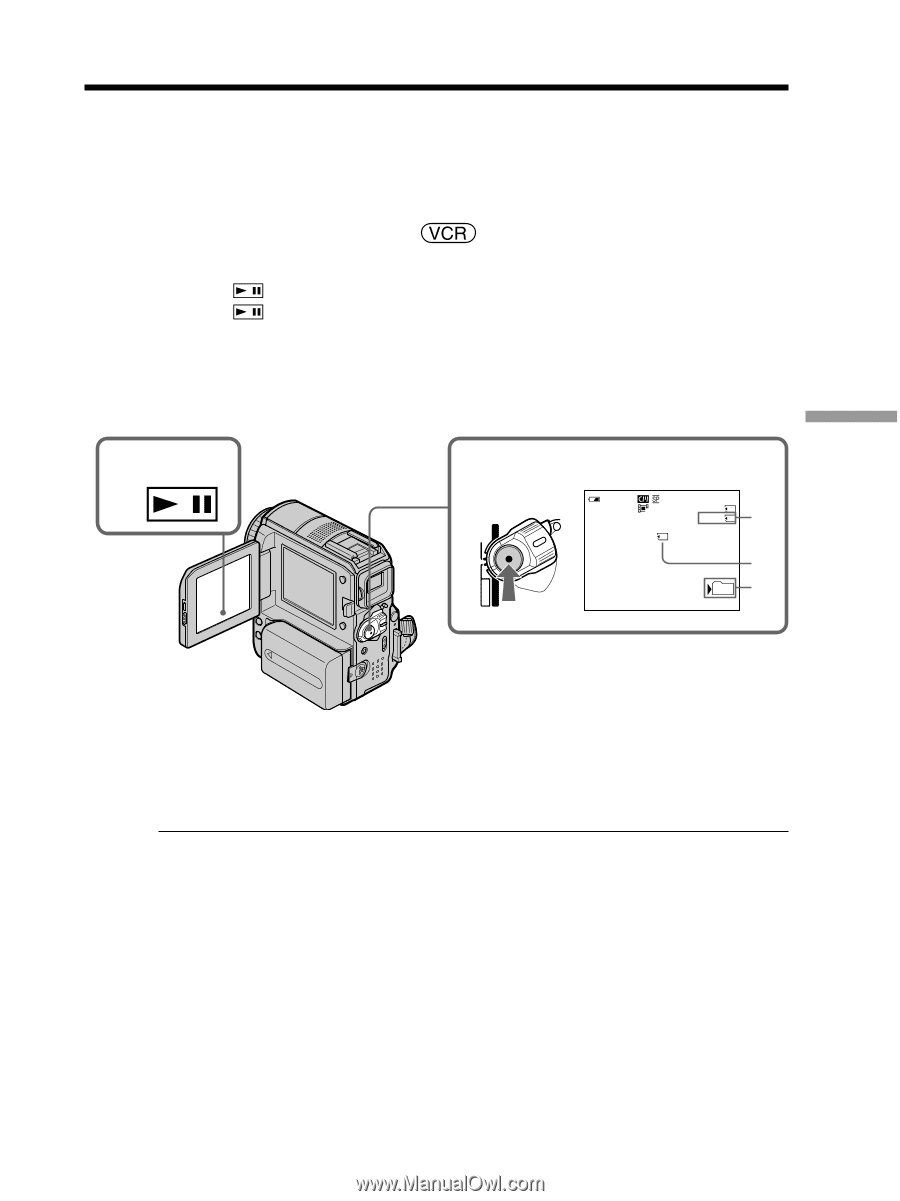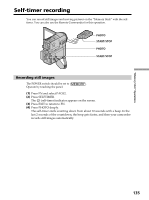Sony DCR PC105 Operating Instructions - Page 137
Recording a picture from a tape as a moving picture, Before operation, Notes
 |
UPC - 027242629172
View all Sony DCR PC105 manuals
Add to My Manuals
Save this manual to your list of manuals |
Page 137 highlights
"Memory Stick" Operations Recording a picture from a tape as a moving picture Your camcorder can read moving picture data recorded on a tape and record it as a moving picture on a "Memory Stick." Before operation Insert the recorded cassette and a "Memory Stick" into your camcorder. The POWER switch should be set to . Operate by touching the panel. (1) Press . The picture recorded on the tape is played back. (2) Press again to pause playback at the scene where you want to start recording from. (3) Press START/STOP. Images and sound are recorded on the "Memory Stick." To stop recording, press START/STOP again. See page 119 for details on recording time. 1,2 3 VCR (CHG)OFF POWER 50min N 0:15:42:43 320REC 0:00:03 15sec [a] LOCK BBB [b] 101 [c] MEMORY CAMERA [a] Available recording time on the "Memory Stick" [b] This indicator appears for about 5 seconds after you press START/STOP. This indicator is not recorded. [c] Current recording folder Notes •Sound recorded in 48 kHz is converted to one in 32 kHz when recording images from the tape to the "Memory Stick." •Sound recorded in stereo is converted to monaural sound when recording from the tape. 137