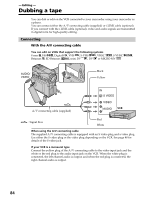Sony DCR PC105 Operating Instructions - Page 79
Notes, Images enlarged by tape PB ZOOM, During tape PB ZOOM, Edge of the image, DV Interface.
 |
UPC - 027242629172
View all Sony DCR PC105 manuals
Add to My Manuals
Save this manual to your list of manuals |
Page 79 highlights
Advanced Playback Operations Enlarging images recorded on tape - Tape PB ZOOM Notes •You cannot process externally input scenes using tape PB ZOOM with your camcorder. •You cannot record images on the tape in your camcorder while you are processing the image using tape PB ZOOM. However, you can record images on a "Memory Stick" (p. 126) or on a VCR using your camcorder as a player. •You cannot record moving pictures on the "Memory Stick" on your camcorder when you have processed the picture using tape PB ZOOM. Images enlarged by tape PB ZOOM These images are not output through the DV Interface. During tape PB ZOOM If you press DISPLAY/BATT INFO, the frame on the PB ZOOM screen disappears. If the frame is not displayed, you cannot move the part you pressed to the center of the screen. Edge of the image The edge of the image can be enlarged but cannot be displayed at the center of the screen. 79