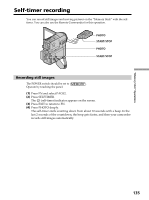Sony DCR PC105 Operating Instructions - Page 140
Recording edited pictures from a tape as a moving picture, Digital program editing on a, Memory Stick
 |
UPC - 027242629172
View all Sony DCR PC105 manuals
Add to My Manuals
Save this manual to your list of manuals |
Page 140 highlights
Recording edited pictures from a tape as a moving picture - Digital program editing (on a "Memory Stick") Notes •You cannot dub the titles, display indicators, or the contents of Cassette Memory. •You cannot operate recording during the Digital program editing on the "Memory Stick." On a blank portion of the tape You cannot set IN or OUT on a blank portion of the tape. If there is a blank portion between IN and OUT on the tape The total time may not appear correctly. While making a program If you eject the cassette, the NOT READY indicator appears on the screen. The program will be erased. Performing the program (Dubbing onto a "Memory Stick") The POWER switch should be set to . Operate by touching the panel. (1) Press FN to display PAGE1. (2) Press MENU. (3) Select VIDEO EDIT in , then press EXEC. (4) Select MEMORY, then press EXEC. (5) Press START. (6) Press EXEC. Your camcorder searches for the beginning of the first program, then starts dubbing. The program mark flashes. The SEARCH indicator appears during searching, the EDITING indicator appears during writing of data on your camcorder, and the REC indicator appears during dubbing on the screen. When the dubbing ends, your camcorder automatically stops. To stop dubbing Press CANCEL. The program you made is recorded on the "Memory Stick" up to the place where you pressed CANCEL. To end Digital program editing Your camcorder stops when the dubbing ends. Then the display returns to VIDEO EDIT in the menu settings. Press END to end Digital program editing. 140