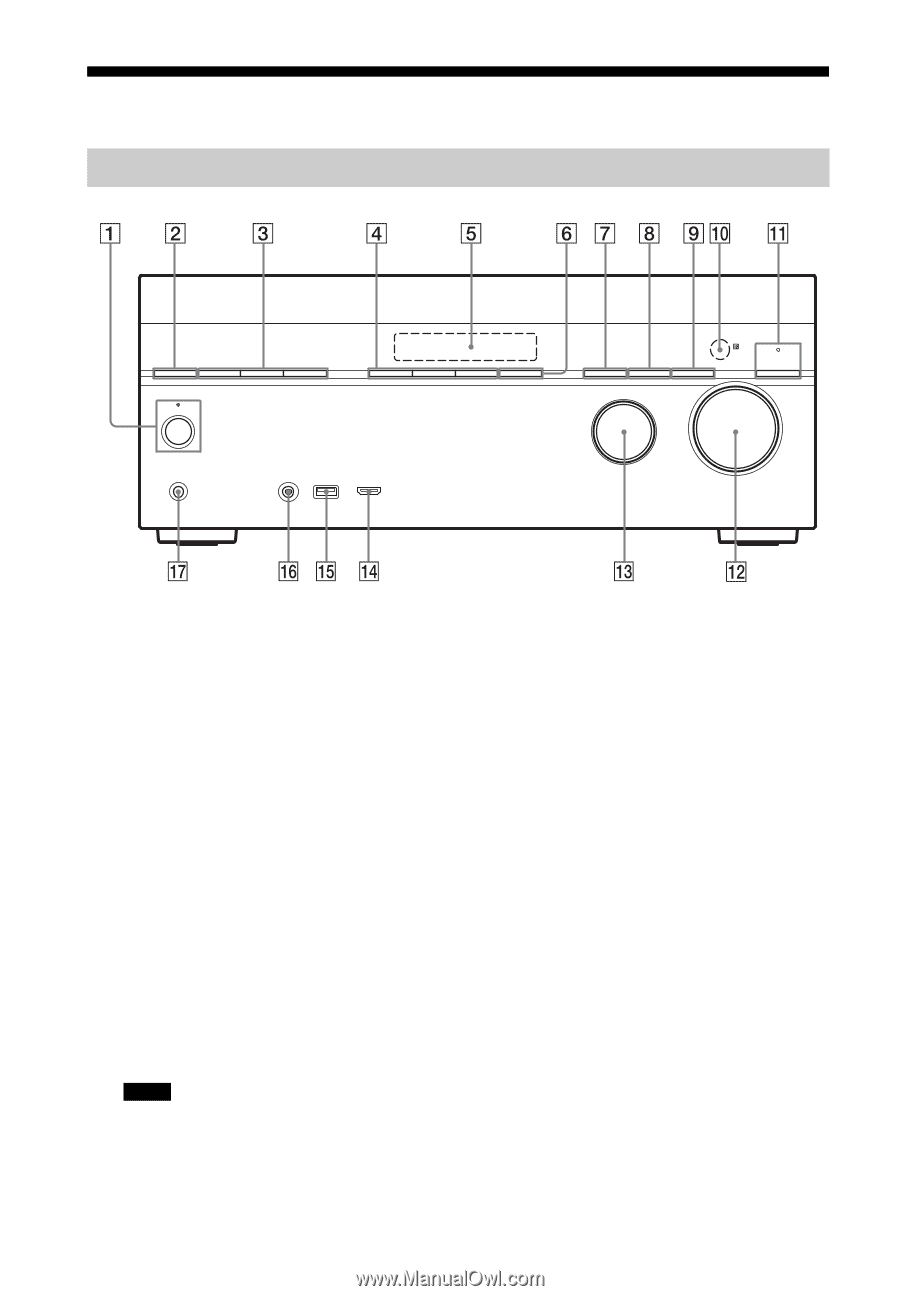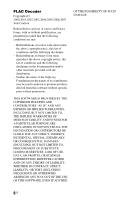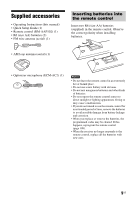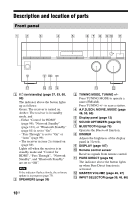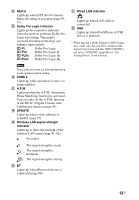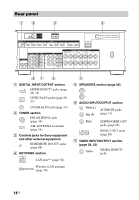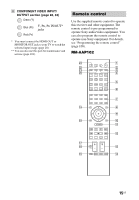Sony STR-DN1040 Operating Instructions (Large File - 14.3 MB) - Page 10
Description and location of parts, Front panel - zone 2
 |
View all Sony STR-DN1040 manuals
Add to My Manuals
Save this manual to your list of manuals |
Page 10 highlights
Description and location of parts Front panel A ?/1 (on/standby) (page 37, 53, 60, 90) The indicator above the button lights up as follows: Green: The receiver is turned on. Amber: The receiver is in standby mode, and - Either "Control for HDMI" (page 99), "Network Standby" (page 101), or "Bluetooth Standby" (page 81) is set to "On". - "Pass Through" is set to "On" or "Auto" (page 99). - The receiver in zone 2 is turned on (page 89). Lights off when the receiver is in standby mode and "Control for HDMI", "Pass Through", "Network Standby", and "Bluetooth Standby" are set to "Off". Note If the indicator flashes slowly, the software update is in progress (page 75). B SPEAKERS (page 39) C TUNING MODE, TUNING +/- Press TUNING MODE to operate a tuner (FM/AM). Press TUNING +/- to scan a station. D A.F.D./2CH, MOVIE, MUSIC (page 46, 55, 60) E Display panel (page 12) F SOUND OPTIMIZER (page 59) G BLUETOOTH (page 78) Operates the Bluetooth function. H DIMMER Adjusts the brightness of the display panel in 3 levels. I DISPLAY (page 107) J Remote control sensor Receives signals from remote control. K PURE DIRECT (page 59) The indicator above the button lights up when Pure Direct function is activated. L MASTER VOLUME (page 46, 97) M INPUT SELECTOR (page 39, 46, 86) 10US