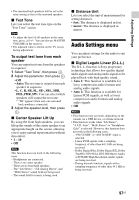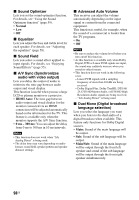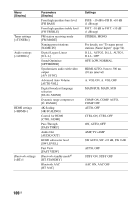Sony STR-DN1040 Operating Instructions (Large File - 14.3 MB) - Page 102
System Settings menu, Operating without using the GUI, Language, Auto Standby
 |
View all Sony STR-DN1040 manuals
Add to My Manuals
Save this manual to your list of manuals |
Page 102 highlights
System Settings menu You can adjust the settings of the receiver. x Language Lets you select the language for the messages on the screen. • English • Español • Français • Deutsch x Auto Standby Lets you set the receiver switch to standby mode automatically when you do not operate the receiver or when there is no signals input to the receiver. • On: Switches to standby mode after approximately 20 minutes. • Off: Does not switch to standby mode. Notes • This function does not work in the following cases. - "FM TUNER", "AM TUNER", "HOME NETWORK" or "SEN" input is selected. - AirPlay or PARTY STREAMING function is being used. - The software of the receiver is being updated. • If you use the Auto standby mode and the Sleep Timer at the same time, the Sleep Timer has priority. x Software Update Notification Lets you set whether or not to inform you of newer software version information on the TV screen. • On • Off Note New software version information does not appear in the following cases. - The latest version is already being used. - The receiver cannot obtain data via a network. x Software Version Lets you check the software version of the receiver. x Network Update Lets you update the software of the receiver to the latest version. For details, see "Updating the software" (page 75). Operating without using the GUI You can operate this receiver using the display panel even if the TV is not connected to the receiver. DISPLAY AMP MENU V/v/B/b, RETURN O Using the menu on the display panel 1 Press AMP MENU. The menu is displayed on the display panel of the receiver. 2 Press V/v repeatedly to select the menu you want, then press . 3 Press V/v repeatedly to select the parameter you want to adjust, then press . 4 Press V/v repeatedly to select the setting you want, then press . To return to the previous display Press B or RETURN O. To exit the menu Press AMP MENU. 102US