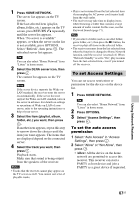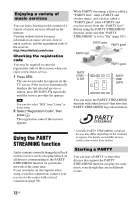Sony STR-DN1040 Operating Instructions (Large File - 14.3 MB) - Page 71
Presetting stations, To operate SEN function, using the remote control, To listen to the preset
 |
View all Sony STR-DN1040 manuals
Add to My Manuals
Save this manual to your list of manuals |
Page 71 highlights
Note If "No service is available" appears and you cannot obtain a service provider list, press OPTIONS and select "Refresh". Tip The receiver displays the last selected service or station when the function is changed to SEN function, until the receiver is turned off. When "Network Standby" is set to "On", the last selected service or station is displayed even if you turned off the receiver. To operate SEN function using the remote control To Do the following Change the Press RETURN O to station or service return to the service provider list, then select the service again. To return to the playback display again, press OPTIONS and select "Now Playing". Use various Press OPTIONS. The item functions while displayed may vary the receiver is according to the selected selecting or item or directory. playing a station or service Select the service options While selecting or playing the contents in the service, press OPTIONS. Select "Service Options", then press . The contents of the service options vary depending on the selected services. Search the item While selecting the you want using a contents in the server, keyword press ALPHABET SEARCH, and then enter a keyword (page 77). View the available information Press DISPLAY repeatedly to view the artist name, album name, etc. Presetting stations You can store up to 20 stations as your favorite stations. 1 Select the station you want to preset. 2 During reception, press MEMORY. The preset memory list appears. 3 Select a preset number, then press . 4 Repeat steps 1 to 3 to store another station. To listen to the preset station 1 Press SEN. The service provider list appears on the TV screen. If the receiver automatically displays the last selected station, press RETURN O repeatedly until the service provider list appears. Tip You can also select "SEN" from "Listen" in home menu. 2 Select "Preset", then press . "Preset" appears at the top of the service provider list. 3 Select the preset station you want, then press . Note There may be some stations that cannot be preset, depending on the service providers. If you try to preset such a station, "Not available" appears on the display. Using Network Features 71US