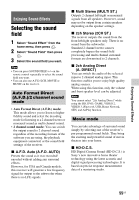Sony STR-DN1040 Operating Instructions (Large File - 14.3 MB) - Page 58
Adjusting the equalizer - subwoofer not working
 |
View all Sony STR-DN1040 manuals
Add to My Manuals
Save this manual to your list of manuals |
Page 58 highlights
- "PLIIx Movie" and "PLIIx Music" are available only when the speaker pattern is set to a setting with surround back speaker(s). - "PLIIz Movie" and "PLIIz Music" are available only when the speaker pattern is set to a setting with front high speakers. • The sound fields for music and movie do not work in the following cases. - DTS-HD Master Audio, DTS-HD High Resolution Audio or Dolby TrueHD with sampling frequency of more than 48 kHz are being received. - "2ch Analog Direct" is selected. • "PLII Movie", "PLII Music", "PLIIx Movie", "PLIIx Music", "PLIIz Movie", "PLIIz Music", "Neo:6 Cinema" and "Neo:6 Music" do not work when the speaker pattern is set to 2/0 or 2/0.1. • When one of the sound fields for music is selected, no sound is output from the subwoofer if all the speakers are set to "Large" in the Speaker Settings menu. However, the sound will be output from the subwoofer if - the digital input signal contains LFE signals. - the front or surround speakers are set to "Small". - "Multi Stereo", "PLII Movie", "PLII Music", "PLIIx Movie", "PLIIx Music", "PLIIz Movie", "PLIIz Music", "HD-D.C.S." or "Portable Audio" is selected. Adjusting the equalizer You can use the following parameters to adjust the tonal quality (bass/treble level) of front, center, surround/surround back and front high speakers. Bass Treble Level (dB) Frequency (Hz) 1 Select "Sound Effects" from the home menu, then press . 2 Select "Equalizer", then press . 3 Select "Front", "Center", "SUR/SB", or "Front High", then press . 4 Select "Bass" or "Treble", then adjust the gain. Notes • This function does not work when "2ch Analog Direct" is being used. • Frequencies for Bass and Treble are fixed. • Depending on the audio format, the receiver may play back signals at a lower sampling frequency than the original sampling frequency of the input signals. 58US