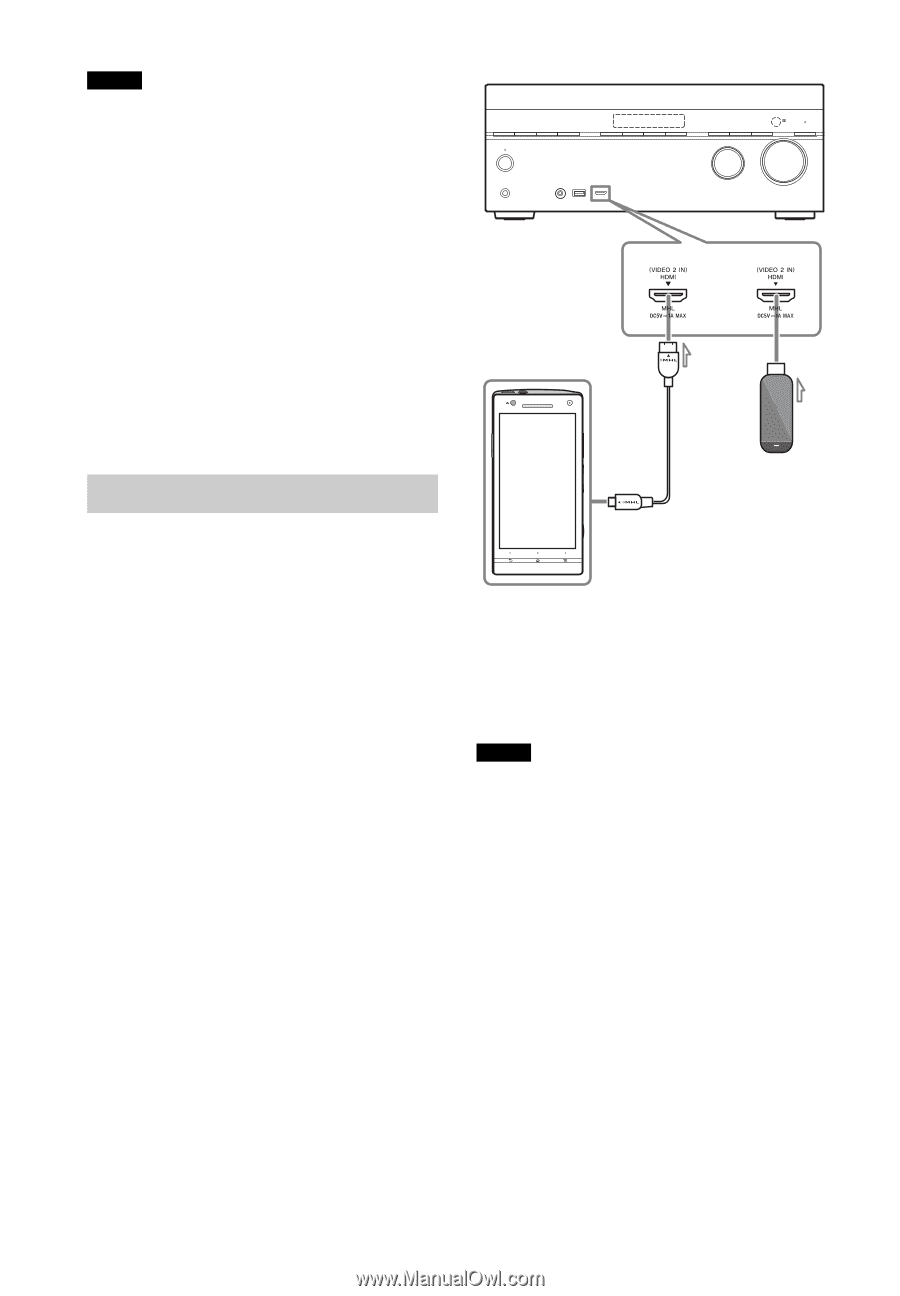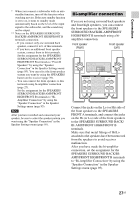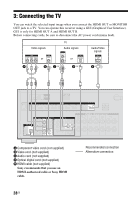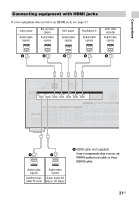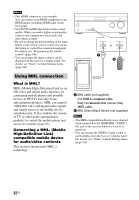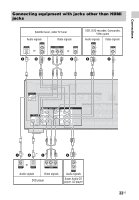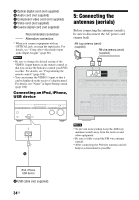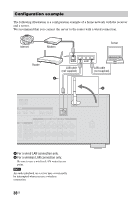Sony STR-DN1040 Operating Instructions (Large File - 14.3 MB) - Page 32
Using MHL connection, What is MHL?, Connecting a MHL- Mobile, High-Definition Link - remote
 |
View all Sony STR-DN1040 manuals
Add to My Manuals
Save this manual to your list of manuals |
Page 32 highlights
Notes • This HDMI connection is an example. You can connect each HDMI equipment to any HDMI inputs, including HDMI input on the front panel. • SA-CD/CD and BD inputs have better sound quality. When you need a higher sound quality, connect your equipment to these jacks and select them as input. • Be sure to change the default setting of the input button on the remote control so that you can use the button to control the connected equipment. For details, see "Programming the remote control" (page 108). • You can rename the input so that it can be displayed on the receiver's display panel. For details, see "Name" in Input Settings menu (page 100). or A B Using MHL connection What is MHL? MHL (Mobile High-Definition Link) is an HD video and digital audio interface for connecting mobile phones and portable devices to HDTVs and other home entertainment products. MHL can support 1080p HD video and digital audio signals and supply power to the mobile device simultaneously. It also enables the remote of TV or other home entertainment products to control the mobile phone and access its contents (page 85). Connecting a MHL- (Mobile High-Definition Link) compatible mobile device for audio/video contents This receiver incorporates MHL 2 technology. A MHL cable (not supplied) Use MHL2-compliant cable. Sony recommends that you use Sony MHL cable. B MHL Direct Attach Device (not supplied) Notes • The MHL-compatible mobile device is charged when connected to the HDMI/MHL (VIDEO 2 IN) jack of the receiver while the receiver is turned on. • You can rename the VIDEO 2 input so that it can be displayed on the receiver's display panel. For details, see "Name" in Input Settings menu (page 100). 32US