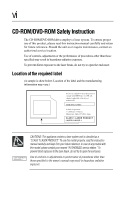xi
Determining your COM port
............................................
47
Using the computer’s telephony features
............................
48
Using the Internet
..............................................................
48
Using bulletin board services
...........................................
49
Discovering Toshiba’s online resources
..............................
49
Recording sounds with a microphone
................................
50
Using an external microphone
.........................................
50
Using an external audio input device
..............................
51
Using external speakers or headphones
.............................
52
Chapter 4: Using Drives
............................................................
55
Hard disk drive
.......................................................................
55
External diskette drive
...........................................................
57
CD-ROM drive
.......................................................................
58
DVD-ROM drive
.....................................................................
58
Using the DVD-ROM or CD-ROM drive
..............................
59
Playing CDs
.......................................................................
62
DVD Player overview
............................................................
63
Setting up the DVD Player
................................................
69
General tab
.........................................................................
71
Video tab
............................................................................
73
Language tab
.....................................................................
76
Information tab
..................................................................
77
Playing a DVD video
..............................................................
78
Getting the sharpest picture
.............................................
78
Choosing a language
........................................................
79
Using the search feature
...................................................
80
Chapter 5: Power Management
...............................................
85
Running the computer on battery power
............................
85
Charging the batteries
.......................................................
86
Monitoring battery power
................................................
87
Using Hibernation mode (Windows 95 and
Windows 98)
.........................................................................
88
What to do when the battery alarm sounds
.......................
89