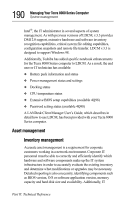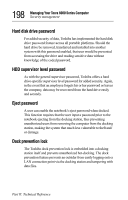Toshiba 8000 Tecra 8000 Users Guide - Page 219
Advanced networking features via the Network Dock
 |
UPC - 032017021280
View all Toshiba 8000 manuals
Add to My Manuals
Save this manual to your list of manuals |
Page 219 highlights
195 Managing Your Tecra 8000 Series Computer System management 8000 Series computers, SMS becomes a significantly more useful management tool in a variety of areas: ❖ Remote trouble shooting is easier with detailed hardware configuration information at your fingertips ❖ Systems can be tracked based on serial number as asset tag information ❖ Systems with desired hardware configurations or components can be searched ❖ Systems that have had unauthorized hardware changes can be identified Advanced networking features via the Network Dock The Tecra 8000 Series offers a number of advanced networking features that become available when the computer is attached to the Network Dock. These include Wake on LAN®, Service Boot, and Alert on LAN, as described below. Wake on LAN Toshiba offers IT managers best-of-breed remote systems management capabilities with the incorporation of industry standard technologies such as Wake on LAN. Wake on LAN is a technology that enables IT managers to remotely manage network PCs, even if they have been turned off. Wake on LAN enhances remote management by enabling file updating and asset tracking on powered-off PCs. It also permits remote PC setup, updates and asset tracking to occur after hours and on weekends, minimizing daily LAN traffic and user interruption. With the need to provide consistent and timely updates, Wake on LAN brings new levels of control, simplicity and savings to LAN-based networks. Part II: Technical Reference