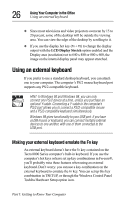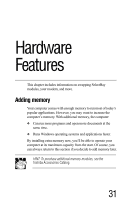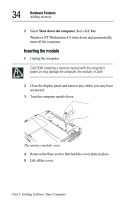Toshiba 8000 Tecra 8000 Users Guide - Page 53
Using Your Computer in the Office, Part I, Getting to Know Your Computer, Using a docking solution
 |
UPC - 032017021280
View all Toshiba 8000 manuals
Add to My Manuals
Save this manual to your list of manuals |
Page 53 highlights
Using Your Computer in the Office Using a docking solution 29 your desk. When you return, you can quickly connect your computer to the docking solution and have immediate access to all the devices. Toshiba offers several docking solutions: ❖ Desk Station V Plus ❖ NoteDock II Enhanced Port Replicator ❖ Network Dock Port Replicator For more information, see "Expansion capability" on page 212. These docking solutions may be purchased through the Toshiba Accessories Catalog. You can access the Toshiba Accessories Catalog on Toshiba's Web site www.toshiba.com. Each docking station comes with its own user's guide that explains how to connect and use it. Part I: Getting to Know Your Computer

Part I:
Getting to Know Your Computer
Using Your Computer in the Office
Using a docking solution
29
your desk. When you return, you can quickly connect your
computer to the docking solution and have immediate access to all
the devices.
Toshiba offers several docking solutions:
❖
Desk Station V Plus
❖
NoteDock II Enhanced Port Replicator
❖
Network Dock Port Replicator
For more information, see “Expansion capability” on page 212.
These docking solutions may be purchased through the
Toshiba
Accessories Catalog
. You can access the
Toshiba Accessories
Catalog
on Toshiba’s Web site www.toshiba.com.
Each docking station comes with its own user’s guide that
explains how to connect and use it.