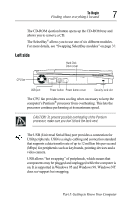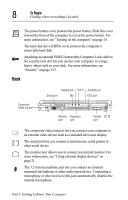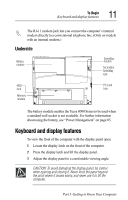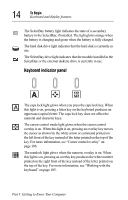Toshiba 8000 Tecra 8000 Users Guide - Page 34
Right side, The PC Card slots allow you to use Type I, Type II or Type III PC - dvd
 |
UPC - 032017021280
View all Toshiba 8000 manuals
Add to My Manuals
Save this manual to your list of manuals |
Page 34 highlights
10 To Begin Finding where everything's located Right side PC Card slots RJ-11 modem jack (models with internal modem only) SelectBay SelectBay PC Card External diskette eject lock ejection bar ejection tabs drive port cover The SelectBay eject lock prevents SelectBay modules from falling out of the SelectBay. The SelectBay ejection bar ejects the SelectBay module from the computer. The SelectBay of the Tecra 8000 Series can contain one of several interchangeable devices, offering exceptional system flexibility. For more information on SelectBay modules, see "Swapping SelectBay modules" on page 37. The PC Card ejection tabs allow easy removal of PC Cards. The PC Card slots allow you to use Type I, Type II or Type III PC Cards. TECHNICAL NOTE: If you ordered the CD-ROM option, your computer came with an internal modem and an RJ-11 modem jack. If you ordered the DVD-ROM option, your computer did not come with a modem, but comes with an audio/video cable port. The external diskette drive cover protects the external drive port. To connect an external drive, fold back the cover to expose the port. Part I: Getting to Know Your Computer