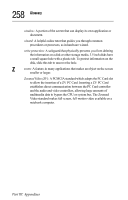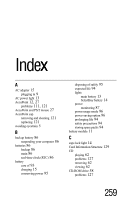Toshiba 8000 Tecra 8000 Users Guide - Page 283
Index
 |
UPC - 032017021280
View all Toshiba 8000 manuals
Add to My Manuals
Save this manual to your list of manuals |
Page 283 highlights
Index A AC adapter 15 plugging in 9 AC power light 13 AccuPoint 12, 27 problems 111, 121 AccuPoint and PS/2 mouse 27 AccuPoint cap removing and cleaning 121 replacing 121 avoiding eyestrain 5 B backup battery 86 suspending your computer 86 batteries 86 backup 86 main 86 real-time-clock (RTC) 86 battery care of 93 charging 15 conserving power 95 disposing of safely 95 expected life 94 lights main battery 13 SelectBay battery 14 power monitoring 87 power usage mode 96 power-saving option 96 prolonging life 94 safety precautions 94 storing spare packs 94 battery module 11 C caps lock light 14 Card Information Structure 129 CD playing 62 problems 127 removing 62 viewing 62 CD-ROM drive 58 problems 127 259

259
Index
A
AC adapter
15
plugging in
9
AC power light
13
AccuPoint
12, 27
problems
111, 121
AccuPoint and PS/2 mouse
27
AccuPoint cap
removing and cleaning
121
replacing
121
avoiding eyestrain
5
B
backup battery
86
suspending your computer
86
batteries
86
backup
86
main
86
real-time-clock (RTC)
86
battery
care of
93
charging
15
conserving power
95
disposing of safely
95
expected life
94
lights
main battery
13
SelectBay battery
14
power
monitoring
87
power usage mode
96
power-saving option
96
prolonging life
94
safety precautions
94
storing spare packs
94
battery module
11
C
caps lock light
14
Card Information Structure
129
CD
playing
62
problems
127
removing
62
viewing
62
CD-ROM drive
58
problems
127