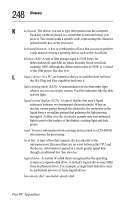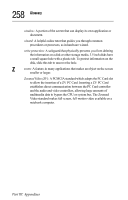Toshiba 8000 Tecra 8000 Users Guide - Page 277
power up mode, central processing unit
 |
UPC - 032017021280
View all Toshiba 8000 manuals
Add to My Manuals
Save this manual to your list of manuals |
Page 277 highlights
253 Glossary port replicator: A unit to which you can connect your notebook computer for use in the office. It replicates all the computer's ports and provides immediate access to your external devices (such as printer, external monitor, network adapter) instead of having to connect them up each time you return to your desk. See also docking station. power up: To turn on the computer. power up mode: One of two states: Resume or Boot, that determine what happens when you press the power button to turn the computer on. processor: See central processing unit. program: A set of instructions that tells the computer what to do. A program requires data (input), which is entered at the keyboard or by means of a pointing device or obtained from a file. The computer processes the data, according to the instructions in the program, and sends the results to a device such as a screen, a printer or a disk. See also application, macro, utility. prompt: An audible or visible signal, such as a beep or a screen message, to make you aware that a process is complete or that you need to perform an action such as entering a password. See also system prompt. properties: Windows 95 and Windows NT treat windows, icons, applications, disk drives, documents, folders, modems, printers and so on as self-contained objects. Each object has its own properties, such as the object's name, size, position on-screen, and color. You can change an object's properties using the Properties dialog box. See Windows Help for more information on changing properties. protocol: A set of rules and conventions that makes it possible to transfer information between computers. If you're transmitting a file, both modems must use the same protocol-just as two people talking on the telephone must speak the same language to communicate effectively. Part III: Appendixes