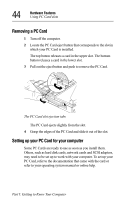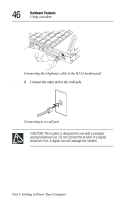Toshiba 8000 Tecra 8000 Users Guide - Page 73
Using bulletin board services, Discovering Toshiba’s online resources
 |
UPC - 032017021280
View all Toshiba 8000 manuals
Add to My Manuals
Save this manual to your list of manuals |
Page 73 highlights
Hardware Features Discovering Toshiba's online resources 49 which provides features such as chat rooms, or a provider whose services are limited to email and access to the World Wide Web. Once you determine which provider you want, you'll receive software which you can install. The program will take you through registration and setup via your modem. Using bulletin board services Local electronic bulletin board services (BBSs) let you post messages for friends or questions to which a wide variety of people can respond. Many BBSs also offer software or shareware (programs) that you can copy to your computer (called downloading). DEFINITION: Shareware are copyrighted programs that you can try out. Most computer companies offer a BBS as one way to provide customers with software updates and answers to their questions. Toshiba's 24-hour BBS is a good source of Toshiba Utility files and technical bulletins. Discovering Toshiba's online resources Toshiba maintains a number of online sites to which you can connect. These sites can provide information about Toshiba products, help with technical questions and keep you up to date with future upgrades. ❖ Toshiba's homepages are: http://www.toshiba.com (worldwide Toshiba corporate site) http://computers.toshiba.com (marketing and product information in the USA) http://pcsupport.toshiba.com (product support in the USA) http://www.toshiba.ca (Canada) Part I: Getting to Know Your Computer