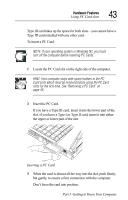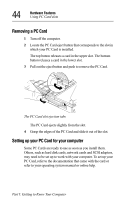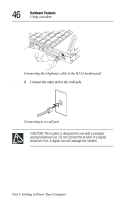Toshiba 8000 Tecra 8000 Users Guide - Page 72
Using the computer’s telephony features, Using the Internet
 |
UPC - 032017021280
View all Toshiba 8000 manuals
Add to My Manuals
Save this manual to your list of manuals |
Page 72 highlights
48 Hardware Features Using the computer's telephony features Using the computer's telephony features TECHNICAL NOTE: Windows NT does not support this feature. Your computer comes with RingCentral, an integrated telephony application that lets you use the computer's built-in modem to: ❖ Place and receive telephone calls. ❖ Set up and use a voice mail system. ❖ Send faxes directly from your word-processing or spreadsheet program. To start RingCentral, double-click its icon on the desktop. RingCentral opens and displays the RingCentral main window. The RingCentral main window For more information about this program, refer to the RingCentral documentation provided with your computer. Using the Internet To access the Internet, you need to subscribe to an Internet Service Provider (ISP). It may be a company such as CompuServe®, Part I: Getting to Know Your Computer