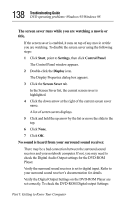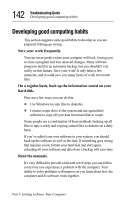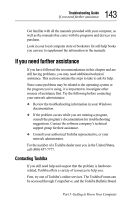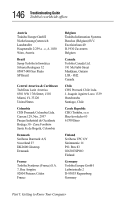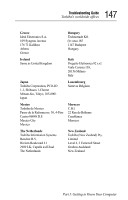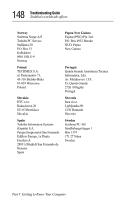Toshiba 8000 Tecra 8000 Users Guide - Page 167
If you need further assistance, Contacting Toshiba - review
 |
UPC - 032017021280
View all Toshiba 8000 manuals
Add to My Manuals
Save this manual to your list of manuals |
Page 167 highlights
143 Troubleshooting Guide If you need further assistance Get familiar with all the manuals provided with your computer, as well as the manuals that come with the programs and devices you purchase. Look in your local computer store or bookstore for self-help books you can use to supplement the information in the manuals. If you need further assistance If you have followed the recommendations in this chapter and are still having problems, you may need additional technical assistance. This section contains the steps to take to ask for help. Since some problems may be related to the operating system or the program you're using, it is important to investigate other sources of assistance first. Try the following before contacting your network administrator: ❖ Review the troubleshooting information in your Windows documentation. ❖ If the problem occurs while you are running a program, consult the program's documentation for troubleshooting suggestions. Contact the software company's technical support group for their assistance. ❖ Consult your authorized Toshiba representative, or your network administrator. For the number of a Toshiba dealer near you in the United States, call (800) 457-7777. Contacting Toshiba If you still need help and suspect that the problem is hardwarerelated, Toshiba offers a variety of resources to help you. First, try one of Toshiba's online services. The Toshiba Forum can be accessed through CompuServe, and the Toshiba Bulletin Board Part I: Getting to Know Your Computer