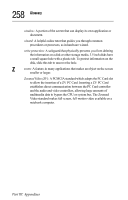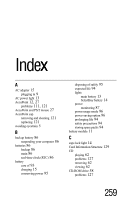Toshiba 8000 Tecra 8000 Users Guide - Page 284
Disk Administrator Error Checking, Video Window Size
 |
UPC - 032017021280
View all Toshiba 8000 manuals
Add to My Manuals
Save this manual to your list of manuals |
Page 284 highlights
260 Index charging the battery 15 CIS 129 composite video out port 8 computer batteries 86 configuring hard drive passwords 167 password 159 conflicts I/O 132 connecting external monitor 24 monitor's video cable 24 PS/2-compatible mouse 27 RCA cable 23 television 22 video display 22 cord connectors 217 cover power button 16 CPU fan 7, 17 cursor control mode light 14 overlay hot key 120 D DC IN socket 9 Device Manager 116 device properties 116 devices external display 21 Disk Administrator Error Checking tool 124 Disk Defragmenter 124 disk error 114 display change output settings 24 hot key 24, 122 latch 11 Part III: Appendixes problems 122 video modes 227 display monitor 25 display panel, closed 6 display panel, opening 6 DMA assignments 220 docking solutions 9 DVD removing 62 DVD Player 58 assigning the drive letter 72 audio language 76 changing audio tracks 79 changing subtitles 80 chapter search 80 controls 64 default language settings 76 default video settings 73 directional controls 68 display current playback position 82 DVD video information 77 feature controls 67 first-time use 69 General tab settings 71 getting the sharpest picture 78 inserting media 73 menu language 77 operations 70 option controls 65 overview 63 playing a DVD video 78 Search button 80 setting up 69 subtitle language 76 time search 81 Transform Filter Properties 72 video quality settings 75 Video Window Mode 74 Video Window Size 74