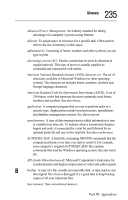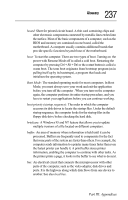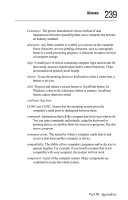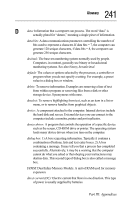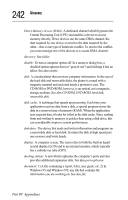Toshiba 8000 Tecra 8000 Users Guide - Page 262
CardBus PC Cards. Inserting a CardBus Card establishes a 32-bit, Compact Disc Read Only Memory
 |
UPC - 032017021280
View all Toshiba 8000 manuals
Add to My Manuals
Save this manual to your list of manuals |
Page 262 highlights
238 Glossary bus speed: The speed at which the central processing unit (CPU) communicates with the other elements of the computer. For example, the speed at which data moves between the CPU and the serial ports. byte: A sequence of eight bits. A byte is the smallest addressable unit of data. Each byte represents an integer up to 255 in decimal (11111111 in binary, or FF in hexadecimal), or a character (such as a letter, numeral, or other symbol). See also binary, bit, gigabyte, hexadecimal, kilobyte, megabyte. C cache: An area of very fast memory in which frequently used information is duplicated for quick access. Accessing data from cache is faster than accessing it from system Random Access Memory. See also disk cache. capacity: The amount of data that can be stored in a computer's memory or on a storage device such as a hard disk, removable disk, or CD-ROM. Capacity is usually measured in terms of kilobytes (KB), megabytes (MB) or gigabytes (GB). See also gigabyte, kilobyte, megabyte. card: See board. CardBus: A PCMCIA standard which adapts the PC Card slot to accept CardBus PC Cards. Inserting a CardBus Card establishes a 32-bit interface between the computer's central processor and the highspeed peripheral device connected to the PC Card. CardBus delivers faster data transfer than previous PC Card interfaces. CD (Compact Disc): Audio format in which sound is digitally encoded on a 12 cm disc. An optical laser encodes and decodes the digital data to produce exceptionally pure sound. CD-ROM (Compact Disc Read Only Memory): A high-capacity storage medium that uses laser optics instead of magnetic means for reading data. The computer can read data from these discs, but cannot write data to the discs. central processing unit (CPU): The chips where all the computing takes place. The CPU is often referred to as the "brain" of the computer. It takes information from outside sources, such as memory or keyboard input, processes the information and sends the results to another device that uses the information. Part III: Appendixes