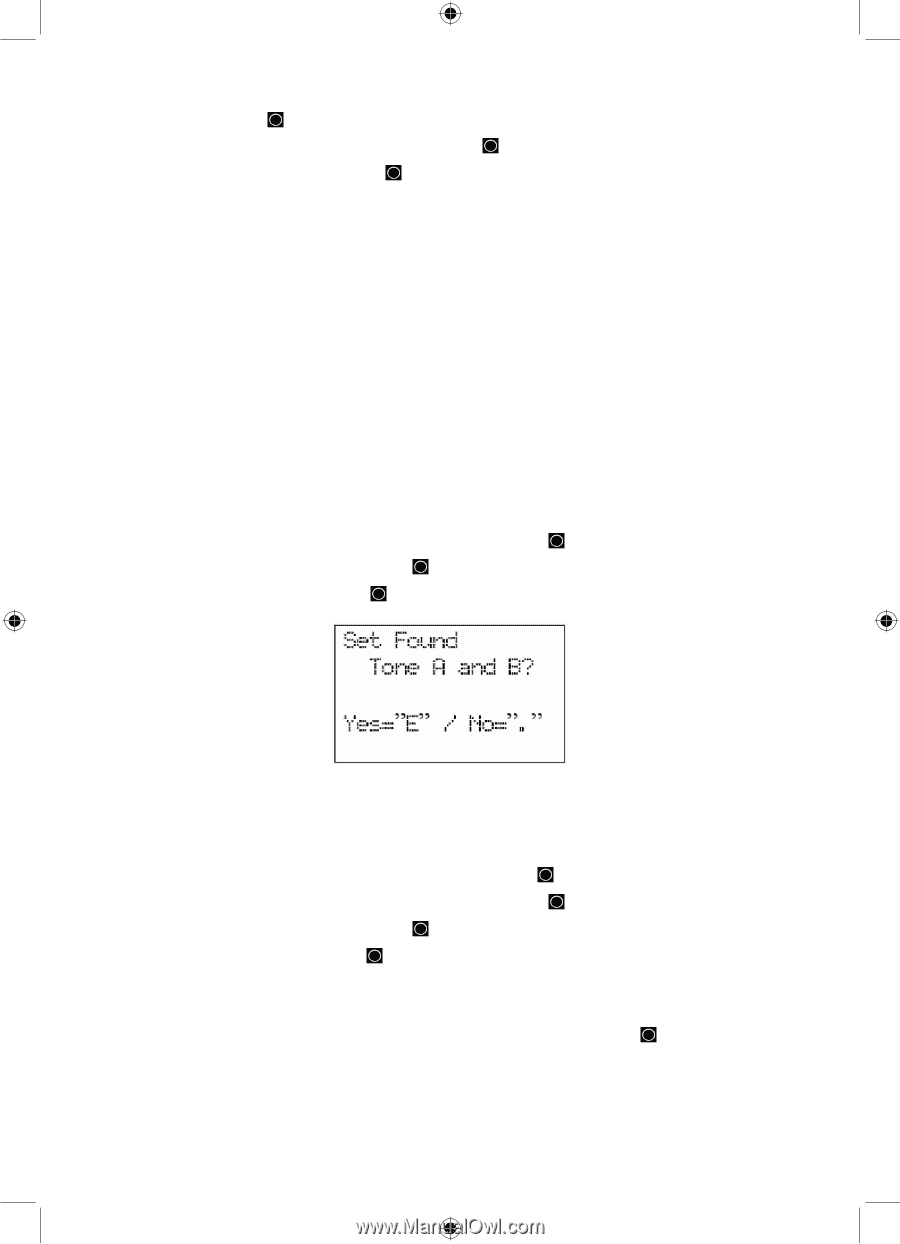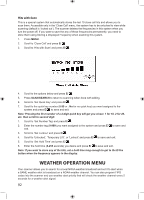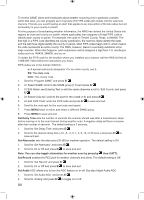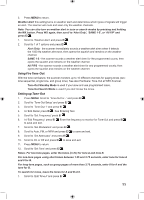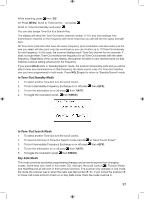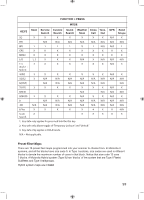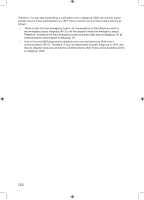Uniden BCD996P2 English Manual - Page 101
In Tone-Out Standby Mode, In Tone-Out Search Mode, Key-Safe Mode
 |
View all Uniden BCD996P2 manuals
Add to My Manuals
Save this manual to your list of manuals |
Page 101 highlights
While scanning, press then 'SQ'. Or, Press MENU. Scroll to 'Tone-Out for...' and press . Scroll to 'Tone-Out Standby' and press . You can also assign Tone-Out to a Search Key. The display will show the Tone-Out name, channel number (1-10), and tone settings. Any transmission received on the frequency will not be heard but you will still see the signal strength bars. All Tone-Outs (channels) that have the same frequency (and modulation and attenuation) as the one you select will also (and only) be monitored so you can monitor up to 10 Tone-Out channels for one frequency. In this case, the scanner displays each Tone-Out channel for two seconds. It does not scan them; Tone-Out monitors the frequency for all Tone-Out channels with the same frequency. Regardless of the current display, the scanner will alert on any received tone out that matches a stored setting (channel) for the frequency. If you press HOLD while in 'Standby/Search' mode, the scanner temporarily exits and you will be able to hear any transmissions on that frequency. No alerts sound, even if a Tone-Out matches one you have programmed in hold mode. Press HOLD again to return to 'Standby/Search' mode. In Tone-Out Standby Mode 1. To select another Tone-Out turn the scroll control. 2. To turn Intermediate Frequency Exchange on or off press 3. To turn the attenuation on or off press then 7(ATT). 4. To toggle the modulation press then 9(MOD). then 4(IFX). In Tone-Out Search Mode 1. To select another Tone-Out turn the scroll control. 2. To save found tones in Tone-Out Search mode press E/ at 'Save Found Tones?'. 3. To turn Intermediate Frequency Exchange on or off press then 4(IFX). 4. To turn the attenuation on or off press then 7(ATT). 5. To toggle the modulation press then 9(MOD). Key-Safe Mode This mode prevents accidental programming changes and prevents anyone from changing modes. Some keys don't work in this mode. SQ, Vol/Light, the scroll control ( ), Function Mode, and Hold/Resume all still work in their primary functions. The scanner only operates in one mode; the mode the scanner was in when the radio was last turned off. So, if you turned the scanner off in Close Call mode and turn it back on in Key-Safe mode, that's the mode it will be in. 97