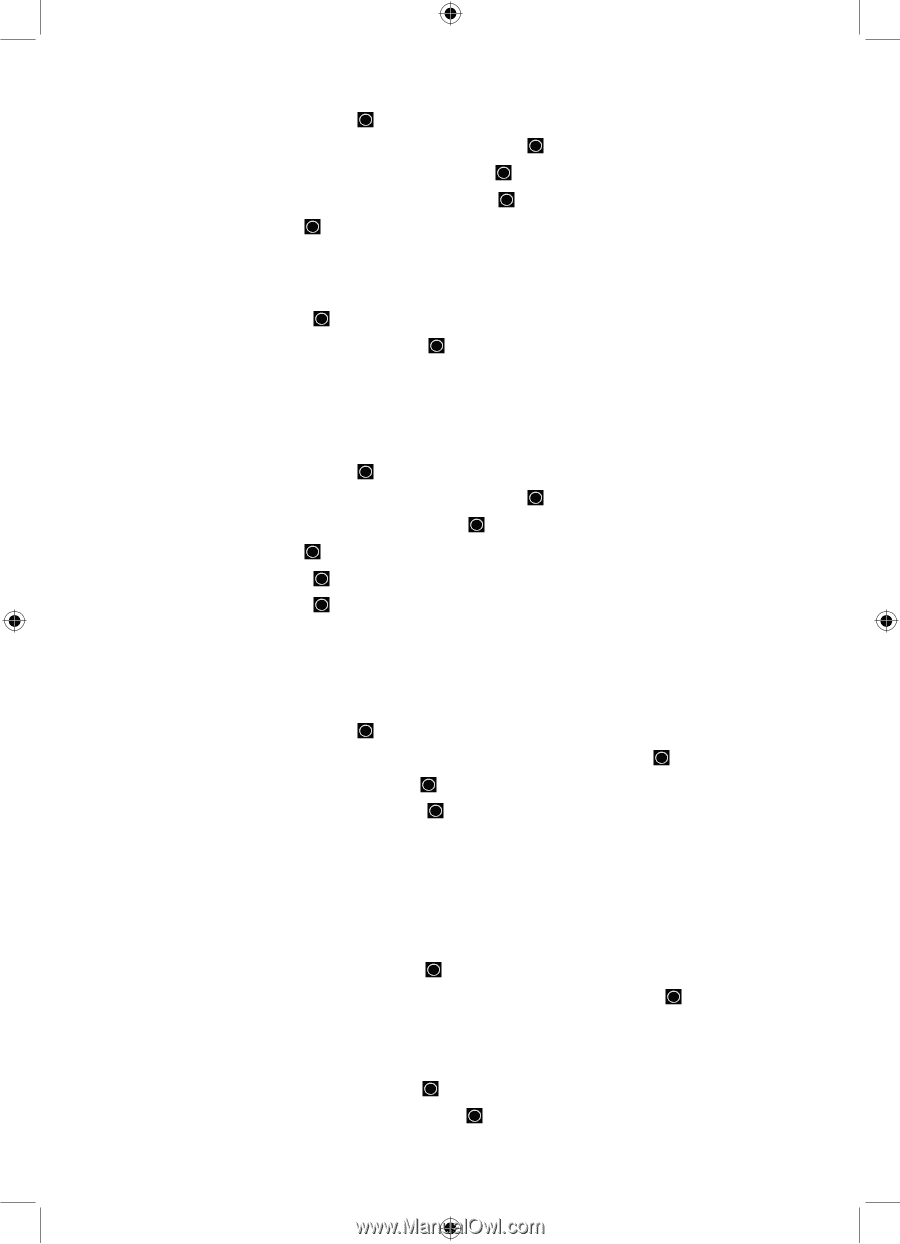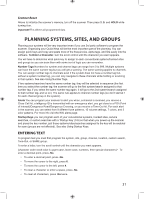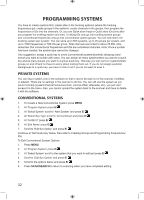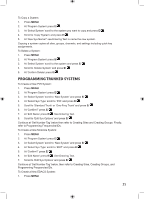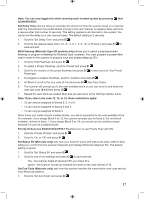Uniden BCD996P2 English Manual - Page 40
SCAN/SEARCH, ID Scan/Search no EDACS SCAT
 |
View all Uniden BCD996P2 manuals
Add to My Manuals
Save this manual to your list of manuals |
Page 40 highlights
2. At 'Program System' press E/ . 3. At 'Select System' scroll to 'New System' and press E/ . 4. At 'Select Sys Type' scroll to 'EDCS' and press E/ . 5. Scroll to 'WIDE/NARROW' or 'SCAT' and press E/ . 6. At 'Confirm?' press E/ . Note: EDACS Wide is the same as EDACS Standard and use a 9600 baud control channel. EDACS Narrow-band systems use a 4800 baud control channel. RadioReference has a description of SCAT. 7. At 'Edit Name' press E/ . See Entering Text. 8. Scroll to 'Edit Sys Options' and press E/ . Continue at 'Set Number Tag' below, then refer to Creating Sites, Creating Groups, and Programming Frequencies/IDs. To Create a New LTR System: 1. Press MENU. 2. At 'Program System' press E/ . 3. At 'Select System' scroll to 'New System' and press E/ . 4. At 'Select Sys Type' scroll to 'LT' and press E/ . 5. At 'Confirm?' press E/ . 6. At 'Edit Name' press E/ . See Entering Text. 7. At 'Edit Name' press E/ . See Entering Text. Continue at 'Set Number Tag' below, then refer to Edit Site Options, Creating Groups, and finally Programming Frequencies/IDs. To Edit Trunking Systems Options: 1. Press MENU. 2. At 'Program System' press E/ . 3. At 'Select System' scroll to the system that you want to edit and press E/ . 4. Scroll to 'Edit Sys Option' and press E/ . 5. Scroll to the options below and press E/ . 6. Press SCAN/SEARCH to return to scanning when you have finished editing. Note: Not all options will appear for EDACS SCAT and LTR systems. Set Number Tag allows you to number a system. The default setting is no number tag (blank). See also Using Number Tags. 1. Scroll to 'Set Number Tag' and press E/ . 2. Enter the number tag (0-999) (Press .No to clear the display) and press E/ to save and exit. ID Scan/Search (no EDACS SCAT) sets whether the scanner scans the programmed ID groups (ID Scan) or searches for all IDs (ID Search) in a trunking system. The default setting is ID search. 1. Scroll to 'ID Scan/Search' and press E/ . 2. Scroll to 'ID Scan' or 'ID Search' and press E/ to save and exit. 36