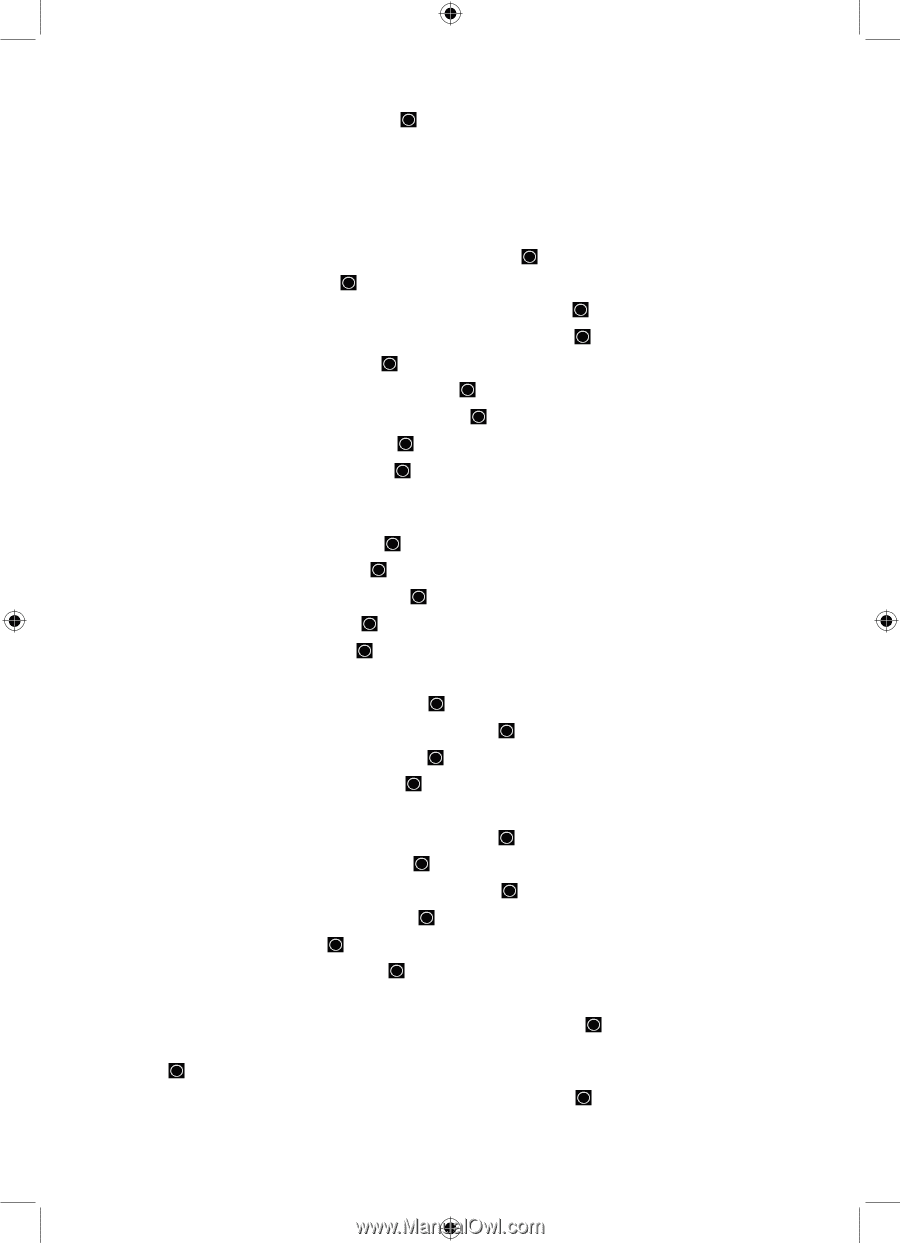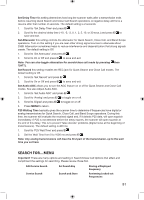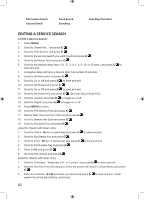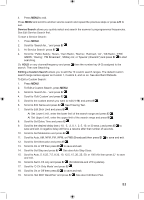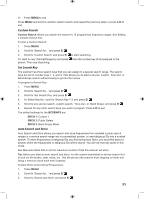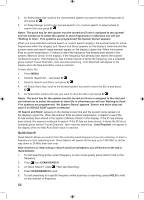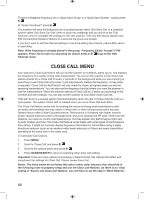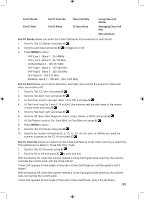Uniden BCD996P2 English Manual - Page 88
Standard, 800Splinter, Custom, 255 seconds
 |
View all Uniden BCD996P2 manuals
Add to My Manuals
Save this manual to your list of manuals |
Page 88 highlights
20. Scroll to 1 of 3 options and press E/ . 800/900 Standard - The scanner will use the regular old Motorola band plan and return to the menu. 800Splinter - The scanner will use the regular old Motorola band plan and return to the menu. Custom - Allows you to create a custom band plan for rebanded systems. 21. At 'Select Plan' scroll to 'Band Plan 1-6' and press E/ . 22. At 'Set Base Freq' press E/ . 23. At 'Input Lower' enter the lower base frequency and press E/ . 24. At 'Input Upper' enter the upper base frequency and press E/ . 25. Scroll to 'Set Offset' and press E/ . 26. At 'Input Offset' enter the offset and press E/ . 27. At 'Select Polarity' scroll to + or - and press E/ . 28. Scroll to 'Set Spacing' and press E/ . 29. Scroll to the step size and press E/ . 30. Press MENU to return and repeat for each band plan as needed. Press MENU three times to return. 31. Scroll to Set Record and press E/ . 32. Scroll to On or Off and press E/ to save and exit. 33. Scroll to Set Audio AGC and press E/ . See also Adjust Audio AGC. 34. Scroll to 'Analog' and press E/ to toggle on or off. 35. Scroll to 'Digital' and press E/ to toggle on or off. 36. Press MENU to return. 37. Scroll to P25 Waiting Time and press E/ . 38. Set the Wait Time from 0 to 1000 ms and press E/ . 39. Scroll to Search with Scan and press E/ . 40. Scroll to Set Quick Key and press E/ . (Used for 'Search with Scan' only): 1. Scroll to 0-99 or .No for no quick key and press E/ to save and exit. 2. Scroll to Set Startup key and press E/ . 3. Scroll to 0-9 or .No for no startup key and press E/ to save and exit. 4. Scroll to Set Number Tag and press E/ . 5. Enter 0-999 and press E/ . 6. Scroll to Set Lockout and press E/ . 7. (Used for 'Search with Scan' only). 8. Scroll to 'Unlocked', 'Temporary L/O', or 'Lockout' and press E/ to save and exit. 9. Scroll to Set Hold Time (the amount of time the search will search in Scan Mode) and press E/ . 10. Enter the hold time (0-255 seconds) you desire and press E/ to save and exit. (0 will search the whole band before continuing). 84