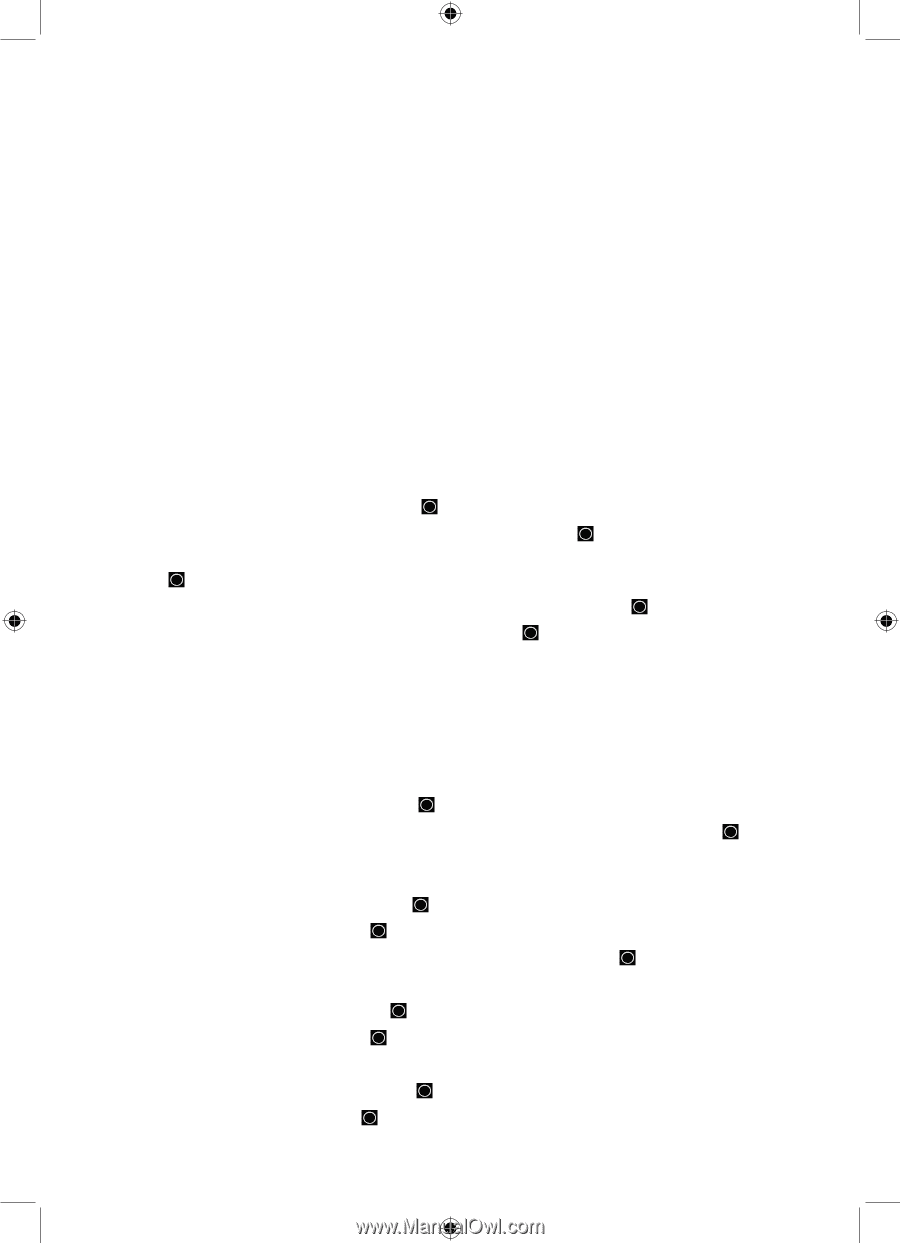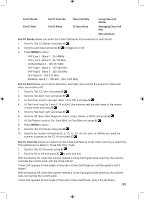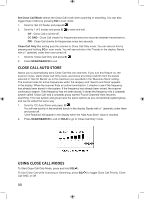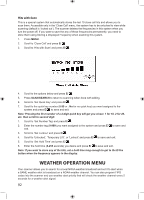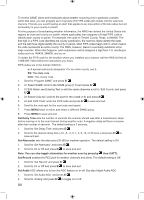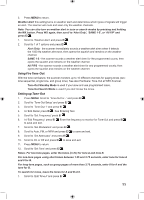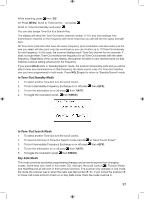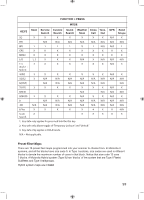Uniden BCD996P2 English Manual - Page 98
Set Delay Time, Set Attenuator, Set Record, Set Audio
 |
View all Uniden BCD996P2 manuals
Add to My Manuals
Save this manual to your list of manuals |
Page 98 highlights
To receive SAME alerts and broadcasts about weather occurring only in particular counties within that area, you can program up to 5 groups of 8 FIPS codes (40 codes) into the scanners memory. This lets you avoid hearing an alert that applies to an area within a 50-mile radius but not necessarily to your county or parish. For the purpose of broadcasting weather information, the NWS has divided the United States into regions by state and county (or parish, where applicable) then assigned a 6-digit FIPS code to identify each county or parish. For example, the code for Tarrant County, Texas, is 048439. The first digit in a FIPS code identifies the county subdivision, the next two digits identify the state, and the last three digits identify the county or parish. Most FIPS codes begin with 0, which means the code represents an entire county. The NWS, however, plans to eventually subdivide some large counties. When that happens, each subdivision will be assigned a digit from 1-9, resulting in codes such as 148439, 248439, and so on. To obtain the FIPS code for the location where you installed your scanner call the NWS toll free at 1-888-697-7263 (follow the instructions you hear). FIPS codes are in the format nSSCCC: n: A special subcounty designator. For an entire county, use 0. SS: The state code. CCC: The county code. 1. Scroll to 'Program SAME' and press E/ . 2. At 'Select SAME' scroll to the SAME group (1-5) and press E/ . 3. At 'Edit Name' see Entering Text to edit the name otherwise scroll to 'Edit County' and press E/ . 4. At 'Select Code No' scroll to the spot for the code# (1-8) and press E/ . 5. At 'Edit FIPS Code' enter the FIPS code and press E/ to save and exit. 6. Scroll to the next spot for the next code and repeat 7. Press MENU twice to return and select a different SAME group. 8. Press MENU to save and exit. Set Delay Time sets the number of seconds the scanner should wait after a transmission stops before moving on to the next channel during weather scan. A negative delay will force a resume after that number of seconds. The default setting is 2 seconds. 1. Scroll to 'Set Delay Time' and press E/ . 2. Scroll to the desired delay time (-10, -5, -2, 0, 1, 2, 5, 10, or 30 secs.) and press E/ to save and exit. Set Attenuator sets the attenuator (20 dB) for weather operation. The default setting is Off. 1. Scroll to 'Set Attenuator' and press E/ . 2. Scroll to On or Off and press E/ to save and exit. Note: You can also toggle attenuation for weather scan by pressing then 7(ATT). Set Record enables the REC jack for weather channels and alerts. The default setting is Off. 1. Scroll to 'Set Record' and press E/ . 2. Scroll to On or Off and press E/ to save and exit. Set Audio AGC allows you to turn the AGC feature on or off. See also Adjust Audio AGC. 1. Scroll to 'Set Audio AGC' and press E/ . 2. Scroll to 'Analog' and press E/ to toggle on or off. 94