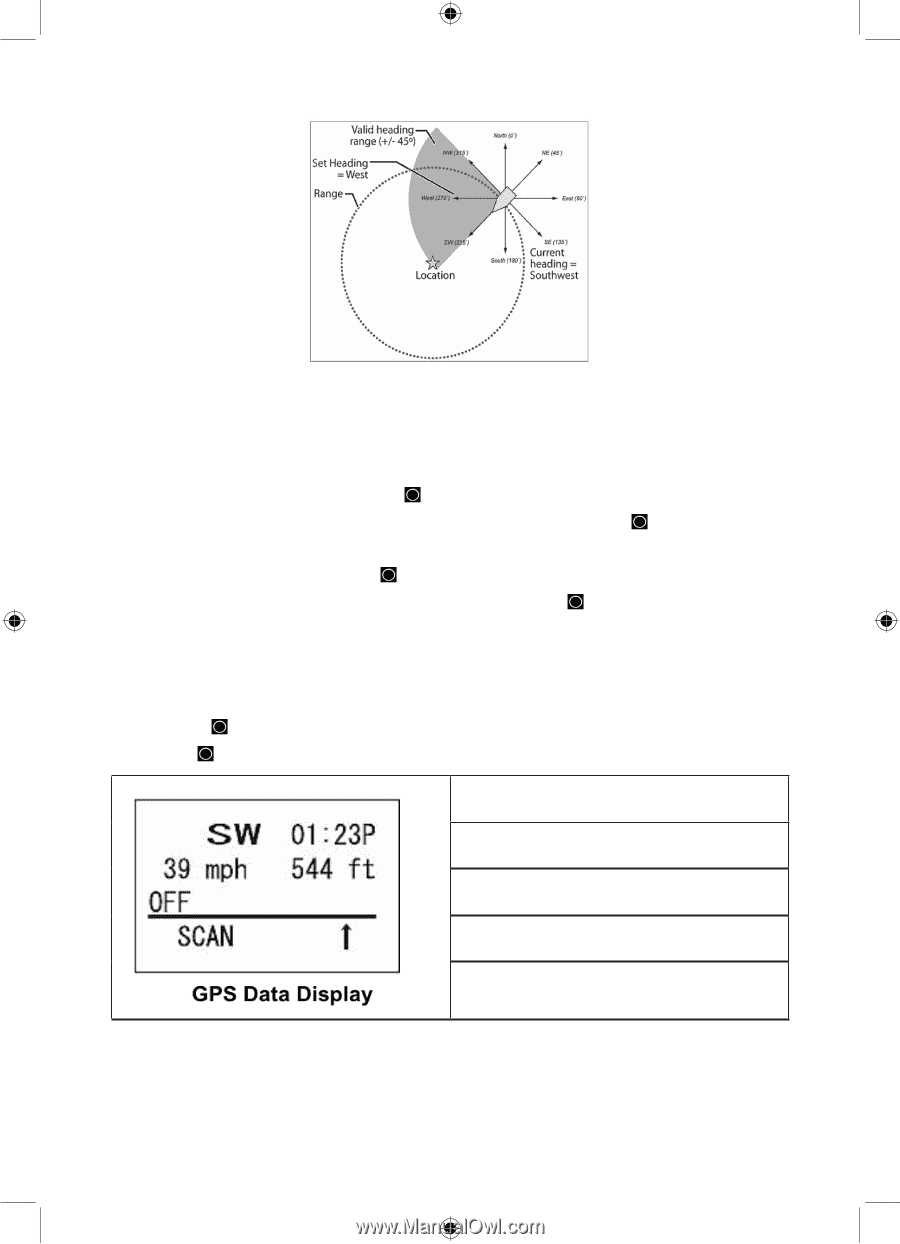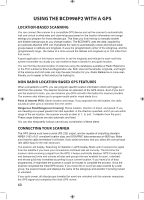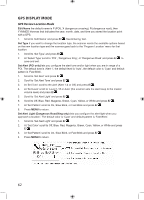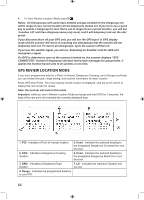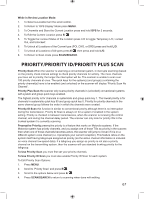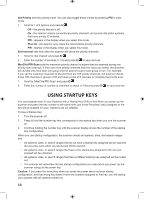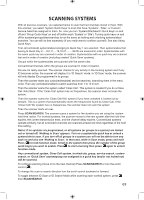Uniden BCD996P2 English Manual - Page 68
Set Speed Limit Dangerous Road/Xing only, GPS Display Mode POI only, 6DISP
 |
View all Uniden BCD996P2 manuals
Add to My Manuals
Save this manual to your list of manuals |
Page 68 highlights
Set Speed Limit (Dangerous Road/Xing only) decides whether the scanner alerts you each time you approach the location or only when you are traveling above a certain speed. To make the alert speed-dependent, enter the speed limit for this location. Leave the speed limit blank to be alerted regardless of your speed. The default setting is '0 mile/h (0 km/h)'. 1. Scroll to 'Set Speed Limit' and press . 2. Enter a speed from 0 through 200 mi/km, in 1 mi/km steps and press to save and exit. Set Lockout the default setting is 'Unlocked'. 1. Scroll to 'Set Lockout' and press . 2. Scroll to 'Unlocked', 'Temporary L/O', or 'Lockout' and press to save and exit. Note: you can also do this in 'Review Location Mode' by pressing L/O. GPS Display Mode (POI only) Press GPS to switch to GPS display mode. In this mode, you can see the current location information as well as information about your position relative to selected POI's. 1. Rotating will select different POI's. 2. Press then 6(DISP) to toggle the Display Modes. The left side of the 1st line displays the current direction of travel. The right side of the 1st line displays the present time. The left side of the 2nd line displays the current speed. The right side of the 2nd line displays the elevation of the current location. The 3rd line is always "OFF" because a POI is not selected. 64