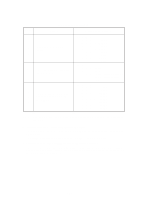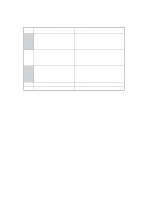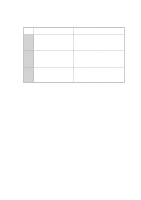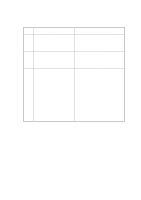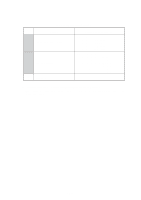Brother International IntelliFax-3550 Service Manual - Page 107
prets the Ci signal as OFF.
 |
View all Brother International IntelliFax-3550 manuals
Add to My Manuals
Save this manual to your list of manuals |
Page 107 highlights
Selector No. 1 2 3 4 5 6 7 8 WSW12 (Signal detection condition setting) Function Min. OFF time length of calling signal (Ci) Max. OFF time length of calling signal (Ci) Detecting time setting Delay Not used. Setting and Specifications No. 1 2 00 : 01 : 10 : 11 : No. 3 4 00 : 01 : 10 : 11 : No. 5 6 00 : 01 : 10 : 11 : 0: Yes 300 ms 500 ms 700 ms 900 ms 6 sec. 7 sec. 9 sec. 11 sec. 800 ms (1000 ms*) 200 ms 250 ms 150 ms 1: No * 1000 ms in Chinese or Hong Kong versions. q Selectors 1 through 4: Min. and max. OFF time length of calling signal (Ci) If the equipment detects the OFF state of calling signal (Ci) for the time length which is above the value set by selectors 1 and 2 and less the value set by selectors 3 and 4, it interprets the Ci signal as OFF. q Selectors 5 and 6: Detecting time setting These selectors set the time length required to make the equipment acknowledge itself to be called. That is, if the equipment continuously detects calling signals with the frequency set by selectors 1 through 4 of WSW14 during the time length set by these selectors 5 and 6, it acknowledges the call. q Selector 7: Delay Setting this selector to "0" allows the equipment to insert a 900 ms WAIT after acknowledgement of the call until the equipment turns on the CML relay to start receiving operation. V - 25