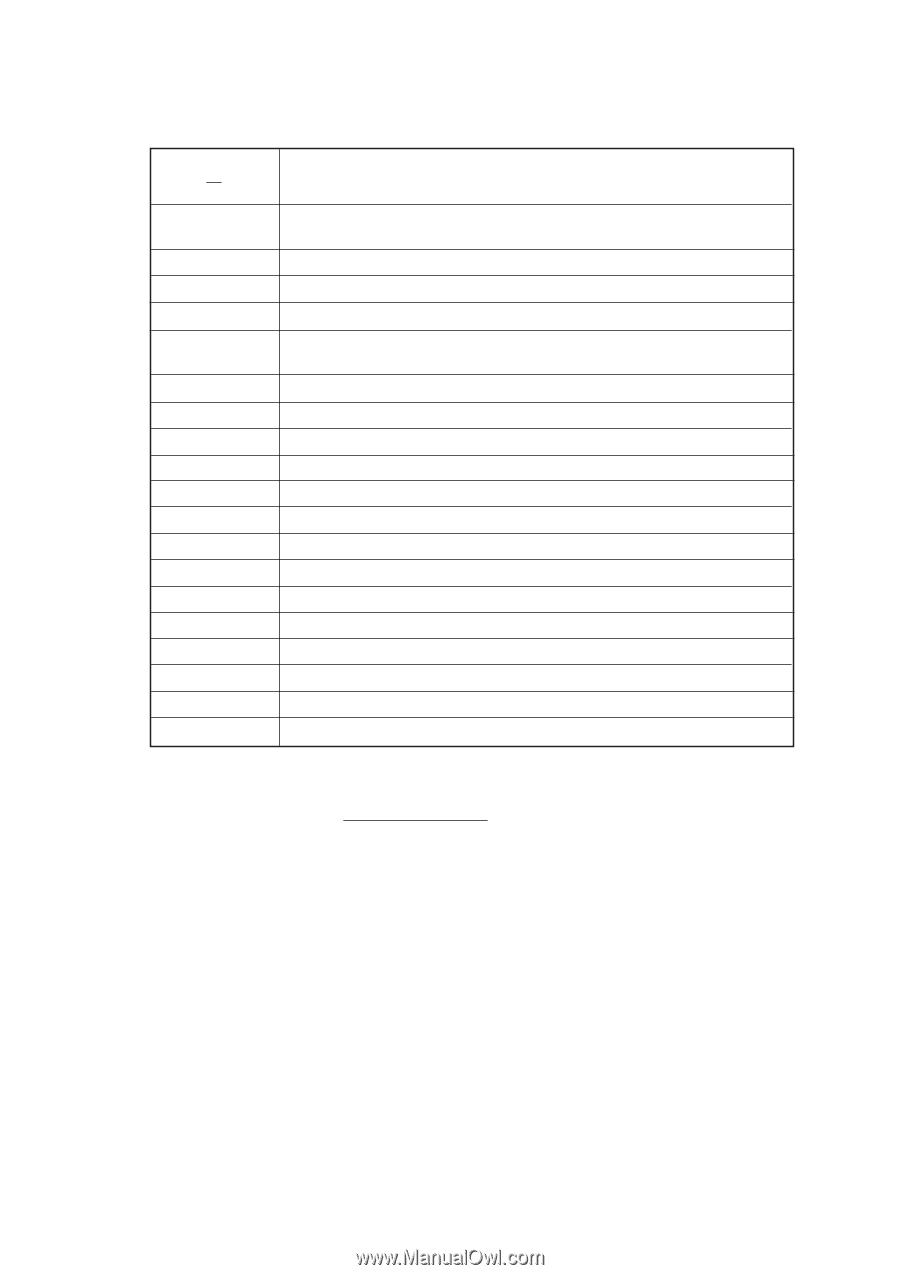Brother International IntelliFax-3550 Service Manual - Page 138
Bit B1A of the MODEM stays OFF.
 |
View all Brother International IntelliFax-3550 manuals
Add to My Manuals
Save this manual to your list of manuals |
Page 138 highlights
Error Code xx (Hex.) ( BB ( BC ( BD D1 D2 D3 D4 D5 D6 E1 ( E4 ( E5 E6 E8 ( EA F3 F4 F5 FF Error factor Scanning error: The right-hand black reference line which is marked on the document pressure bar for scanning width setting is not detected.) Scanning error: Reduction miss) Scanning error: Enlargement miss) The MODEM setup bit sticks to High. CTS stays OFF or ON if the MODEM RTS is turned ON or OFF, respectively. Bit B1A of the MODEM stays OFF. Bit RX of the MODEM stays OFF. The MODEM fails to complete the command transmission sequence. No MODEM interrupt for 60 seconds. Microprocessor (MPU) error on the control panel PCB. Out of recording paper. ) Recording paper set error. ) Write error in E2PROM. Data scanning error during transmission. Document removed at phase B.) Voice message recording or playing-back not started. Peripheral CNG detection adjustment error. EOL not found in page memory transmission mode. Interface error of page memory command. Error codes in parentheses do not appear in the "MACHINE ERROR xx", since those errors are displayed as messages described in "[ 1 ] Error messages on the LCD." Those error codes appear in the communications list if an equipment error occurs during communications. Refer to Section 1.2, (13). VI - 4