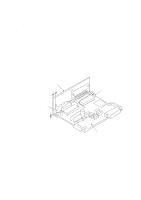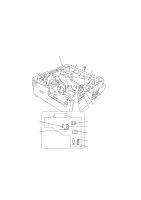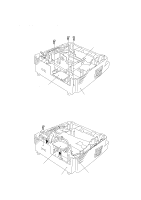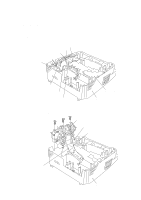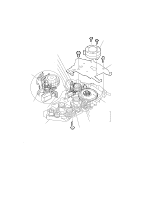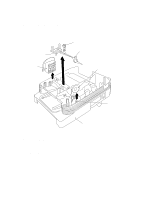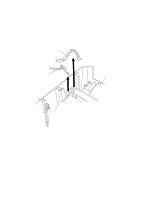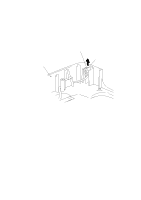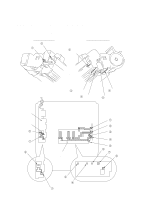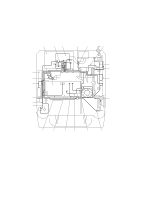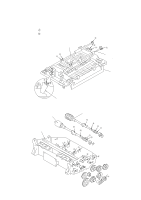Brother International IntelliFax-3550 Service Manual - Page 75
Duct Cover, Fan 2, and Speaker, After reinstalling the duct cover
 |
View all Brother International IntelliFax-3550 manuals
Add to My Manuals
Save this manual to your list of manuals |
Page 75 highlights
1.19 Duct Cover, Fan 2, and Speaker (1) Unhook the three latches of the duct cover and lift it up. Take out the fan 2. (2) Unhook the latch and lift up the speaker. Latch Contrast adjuster Duct cover Fan 2 Latches Speaker (Front) Latch Main cover (placed upside down) s Reassembling Notes • After reinstalling the duct cover, make sure that the harnesses are routed as illustrated in Section 1.23. • When setting the fan 2, be careful with the installation direction. The name plate should face outwards. IV - 25
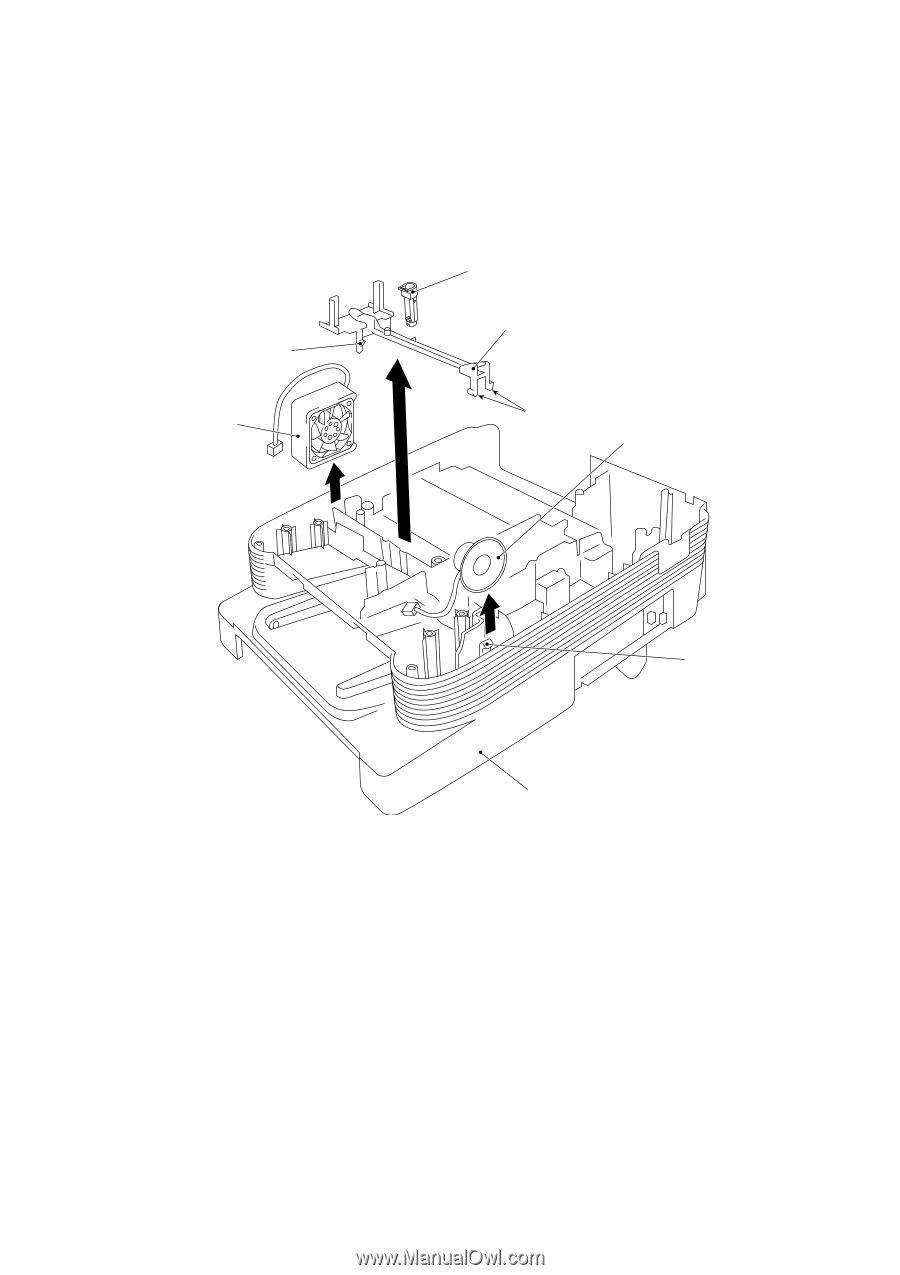
IV –
25
1.19
Duct Cover, Fan 2, and Speaker
(1)
Unhook the three latches of the duct cover and lift it up.
Take out the fan 2.
(2)
Unhook the latch and lift up the speaker.
Fan 2
(Front)
Latch
Contrast adjuster
Duct cover
Latches
Speaker
Latch
Main cover (placed upside down)
■
Reassembling Notes
•
After reinstalling the duct cover, make sure that the harnesses are routed as illustrated in
Section 1.23.
•
When setting the fan 2, be careful with the installation direction.
The name plate should
face outwards.