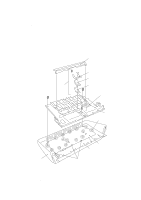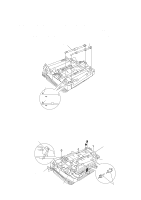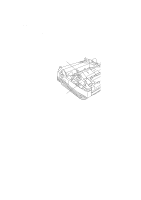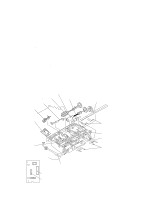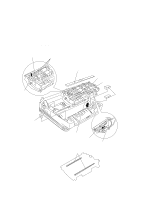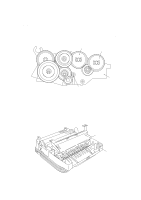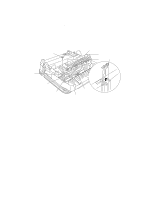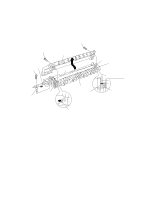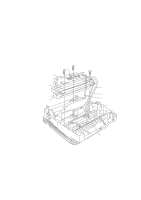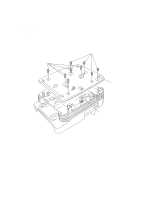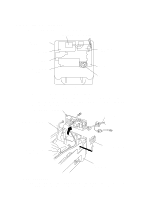Brother International IntelliFax-3550 Service Manual - Page 62
Insulation Cover, shown on the previous
 |
View all Brother International IntelliFax-3550 manuals
Add to My Manuals
Save this manual to your list of manuals |
Page 62 highlights
s Reassembling Notes • Check that the mirrors and cover glass are not stained. Wipe them with a soft cloth if necessary. • If you have disassembled the gear train on the right side of the scanner frame ASSY, reassemble it referring to the illustration below. Separation roller gear Document take-in roller gear (Front) (Rear) Scanner frame ASSY Scanner motor gear (Right side view) • After installing the scanner frame ASSY, be sure to put the sponges back into place as shown on the previous page. 1.9 Insulation Cover (1) Lift up the insulation cover. Insulation cover Main cover IV - 12
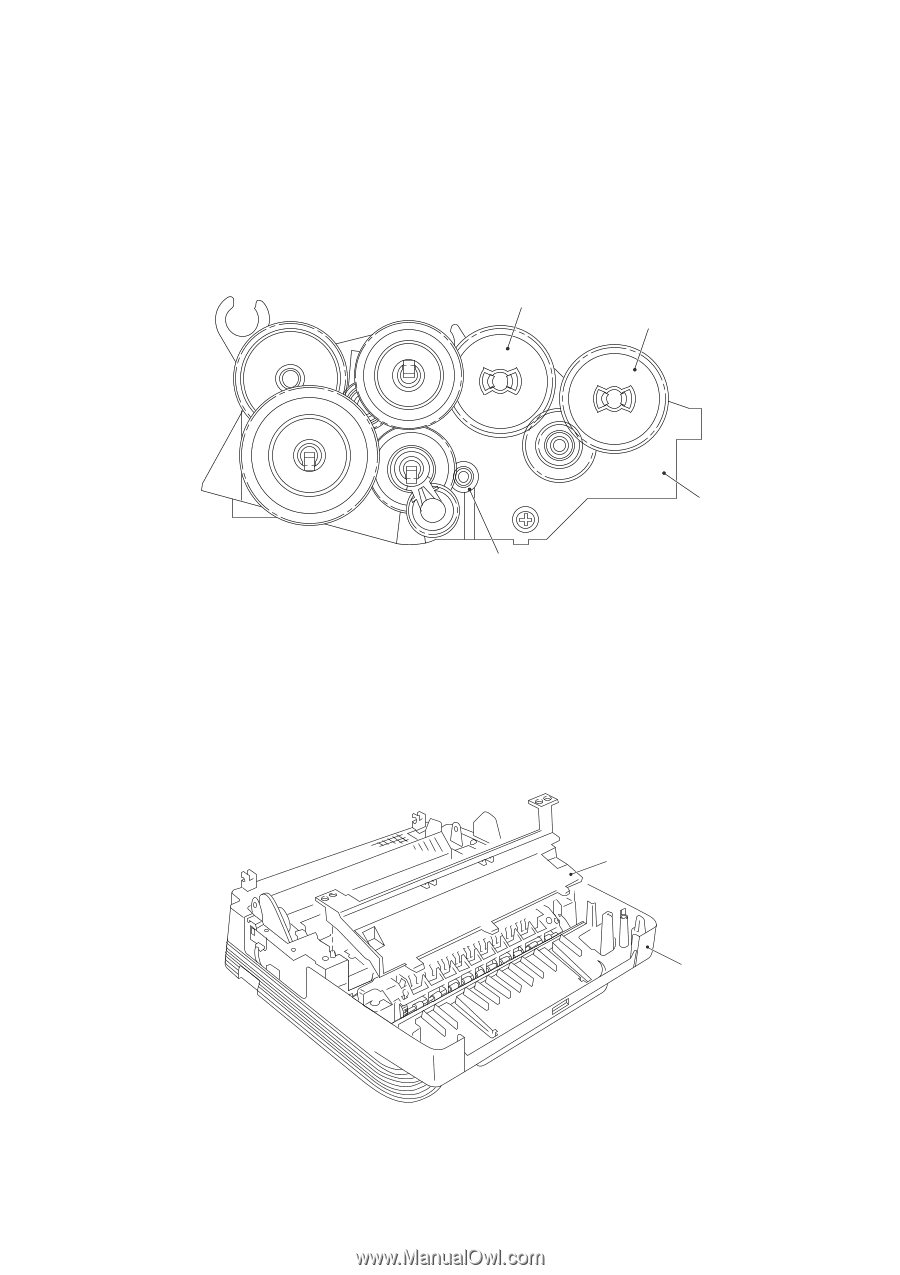
IV –
12
■
Reassembling Notes
•
Check that the mirrors and cover glass are not stained.
Wipe them with a soft cloth if
necessary.
•
If you have disassembled the gear train on the right side of the scanner frame ASSY, re-
assemble it referring to the illustration below.
(Rear)
(Front)
Separation roller gear
Document take-in
roller gear
Scanner frame
ASSY
Scanner motor gear
(Right side view)
•
After installing the scanner frame ASSY, be sure to put the sponges back into place as
shown on the previous page.
Insulation cover
Main cover
1.9
Insulation Cover
(1)
Lift up the insulation cover.