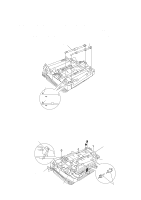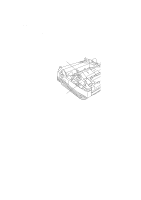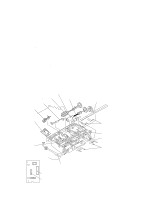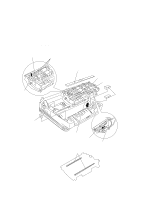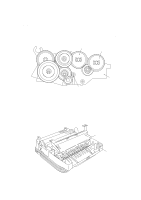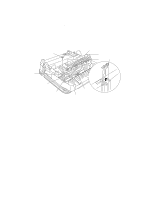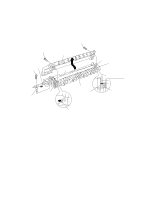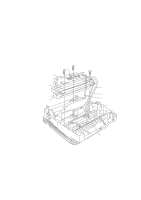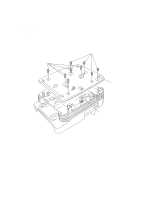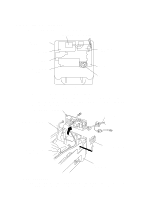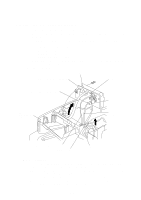Brother International IntelliFax-3550 Service Manual - Page 63
Fixing Unit, FU Lamp, and Paper Ejection Sensor Actuator
 |
View all Brother International IntelliFax-3550 manuals
Add to My Manuals
Save this manual to your list of manuals |
Page 63 highlights
1.10 Fixing Unit, FU Lamp, and Paper Ejection Sensor Actuator (1) Remove the screw "a." (2) Lift up the fixing unit and then disconnect the heater harness (blue and brown wires). Disconnect the heater thermister harness from the eraser lamp board. Fixing unit "a" "b" Paper ejection sensor actuator "b" Eraser lamp board Blue heater harness Brown heater harness Paper ejection sensor actuator Heater thermister harness (3) Remove the paper ejection sensor actuator from the main cover. (4) To take out the FU lamp from the fixing unit, remove the two screws "b" from the fixing unit. (5) Unhook the two latches outwards with the tip of a small flat screwdriver and open the upper cover. (See the next page.) (6) Fully open the upper cover and remove it. IV - 13