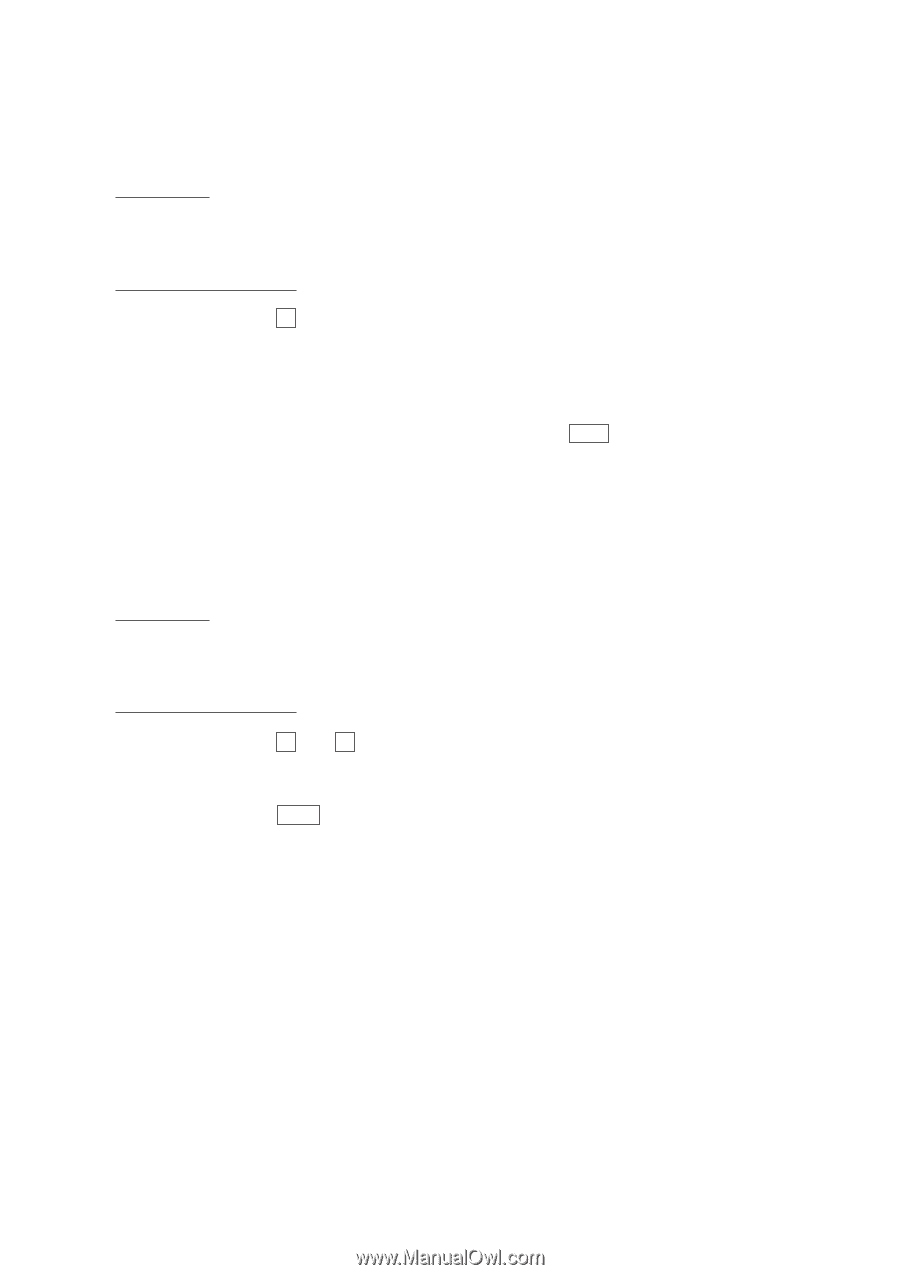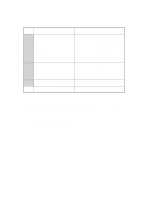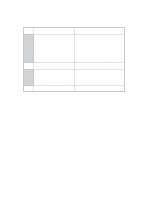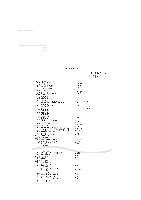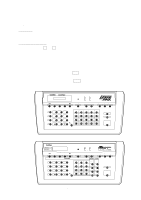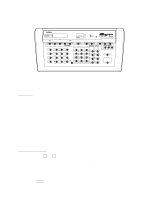Brother International IntelliFax-3550 Service Manual - Page 131
CCD Scanner Area Setting, Equipment Error Code Indication
 |
View all Brother International IntelliFax-3550 manuals
Add to My Manuals
Save this manual to your list of manuals |
Page 131 highlights
3.9 CCD Scanner Area Setting s Function The equipment sets the CCD scanner area and stores it into the E2PROM. s Operating Procedure (1) Press the 5 key twice in the initial maintenance mode. The "SCANNER AREA SET" will appear on the LCD. The equipment checks and sets the area to be scanned. If no error is noted, the equipment returns to the initial maintenance mode. If any error is noted, the "SCANNER ERROR" will appear on the LCD. To return the equipment to the initial maintenance mode, press the Stop key. 3.10 Equipment Error Code Indication s Function This function displays the error code for the last error on the LCD. s Operating Procedure (1) Press the 8 and 2 keys in this order in the initial maintenance mode. The LCD shows "MACHINE ERROR XX." (2) To stop this operation and return the equipment to the initial maintenance mode, press the Stop key. V - 49