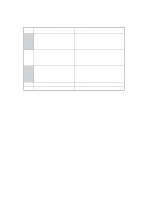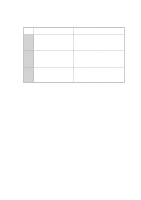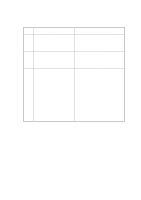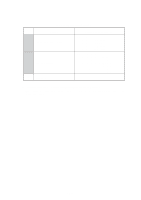Brother International IntelliFax-3550 Service Manual - Page 111
from all telephones sharing a modular wall socket with the equipment, as well as from
 |
View all Brother International IntelliFax-3550 manuals
Add to My Manuals
Save this manual to your list of manuals |
Page 111 highlights
WSW16 (Function setting 1) Selector No. 1 2 Function Not used. CCITT superfine recommendation 3 Remote reception 4 5 Not used. 6 Exclusive line mode 7 Max. document length limitation 8 Not used. Setting and Specifications 0: OFF 0: Only from the connected external telephone 1: ON 1: From all telephones connected 0: OFF 0: 400 cm 1: ON 1: 90 cm q Selector 2: CCITT superfine recommendation If this selector is set to "1," the equipment communicates in CCITT recommended superfine mode (15.4 lines/mm). If it is set to "0," it communicates in native superfine mode. q Selector 3: Remote reception Setting this selector to "0" allows the facsimile equipment to receive data from the directly connected external telephone only. Setting it to "1" allows the equipment to receive data from all telephones sharing a modular wall socket with the equipment, as well as from the directly connected external telephone. If any of the following problems occurs frequently, set this selector to "0": • Dialing from any of the telephones sharing a modular wall socket starts the facsimile equipment. • Picking up the handset for any telephones sharing a modular wall socket while the equip- ment is in receiving operation disrupts the received image due to the superimposed noise. q Selector 6: Exclusive line mode Setting this selector to "1" connects the equipment to the exclusive line, which enables transmission merely by pressing the Start key without dialing operation at both the calling and called terminals. q Selector 7: Max. document length limitation This selector is used to select the maximum length of a document to be sent. V - 29