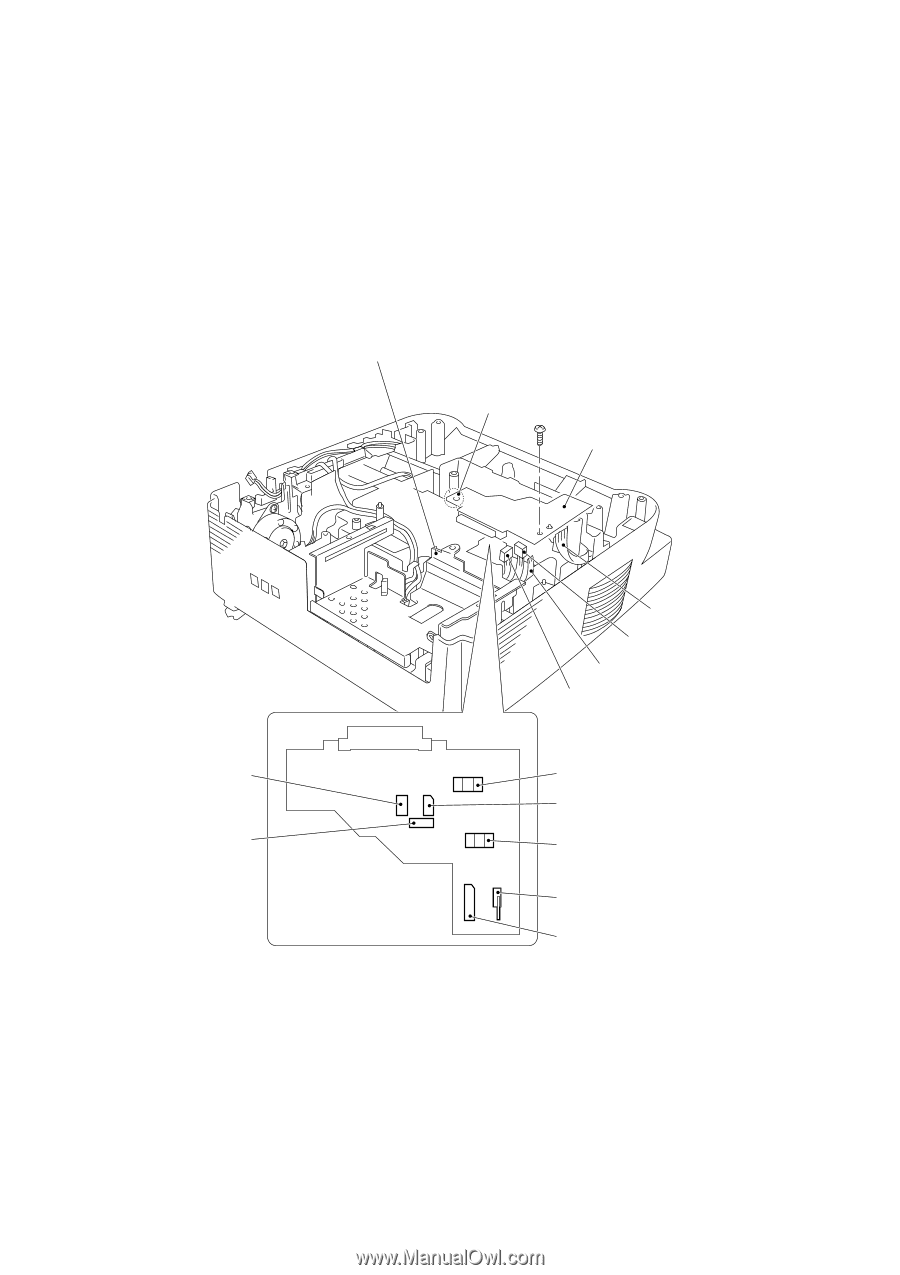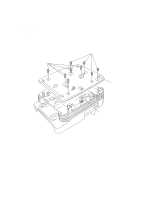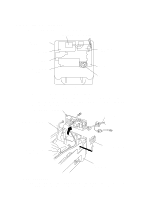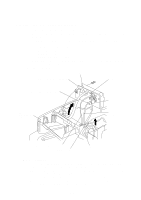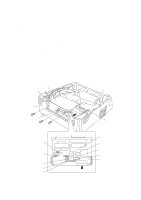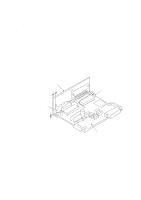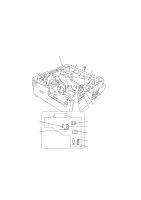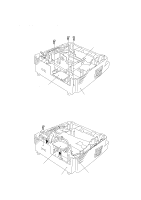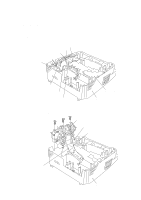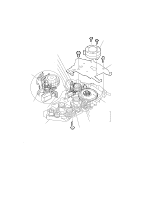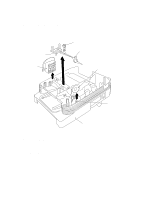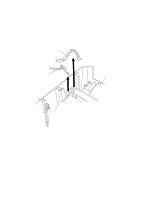Brother International IntelliFax-3550 Service Manual - Page 71
Polygon motor flat cable 5-pin, P2, Relay-high-voltage flat cable 12-pin, P1
 |
View all Brother International IntelliFax-3550 manuals
Add to My Manuals
Save this manual to your list of manuals |
Page 71 highlights
1.16 Relay PCB (1) Remove the screw. (2) Slightly lift up the relay PCB and disconnect the following four things: • Toner sensor harness (4-pin), P4 • Laser diode harness (5-pin), P3 • Polygon motor flat cable (5-pin), P2 • Relay-high-voltage flat cable (12-pin), P1 Shield bracket This corner should come directly under the shield bracket. Relay PCB "X" Toner sensor harness Laser diode harness P4 P2 PC1 P3 PC2 P1 SW1 Relay-high-voltage flat cable Laser diode harness Polygon motor flat cable Toner sensor harness Registration sensor Polygon motor flat cable Sheet feeder cover sensor Cover sensor Relay-high-voltage flat cable s Reassembling Notes • When reinstalling the relay PCB, be sure that corner "X" shown above comes directly under the shield bracket. IV - 21