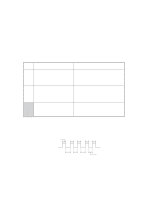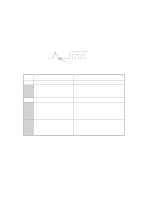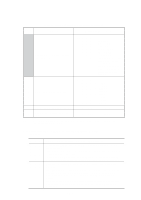Brother International IntelliFax-3550 Service Manual - Page 96
The WSW03 is not applicable in those countries where no PABX is supported, e.g.
 |
View all Brother International IntelliFax-3550 manuals
Add to My Manuals
Save this manual to your list of manuals |
Page 96 highlights
WSW03 (PABX* mode setting) Selector No. 1 Not used. Function 2 Min. detection time length of | PABX dial tone, required for 4 starting dialing 5 Not used. 6 Dial tone detection in PABX 7 8 "R" key function Setting and Specifications No. 2 3 4 000 : 001 : 010 : 011 : 100 : 101 : 110 : 111 : 50 ms 210 ms 500 ms 800 ms 900 ms 1.5 sec. 2.0 sec. 2.5 sec. No. 6 7 00 : 01 : 10 : 11 : No detection (3.5 sec. WAIT) No detection (5 sec. WAIT) No detection (7 sec. WAIT) Detection (Frequency only) 0: 1st dial tone detection add 1: No 1st dial tone detection * PABX: Private automatic branch exchange NOTE: The WSW03 is not applicable in those countries where no PABX is supported, e.g., U.S.A. q Selectors 2 through 4: Min. detection time length of PABX dial tone, required for starting dialing Upon detection of the PABX dial tone for the time length set by these selectors, the equipment starts dialing. These selectors are effective only when both selectors 6 and 7 are set to "1" (Detection). q Selectors 6 and 7: Dial tone detection in PABX These selectors activate or deactivate the dial tone detection function which detects a dial tone when a line is connected to the PABX. Setting both of these selectors to "1" activates the dial tone detection function so that the equipment starts dialing upon detection of a dial tone when a line is connected. Other setting combinations deactivate the dial tone detection function so that the equipment starts dialing after the specified WAIT (3.5, 5.0, or 7.0 sec.) without detection of a dial tone when a line is connected. V - 14