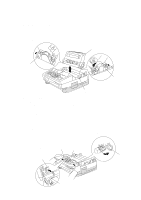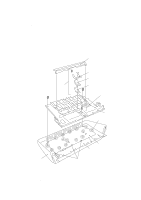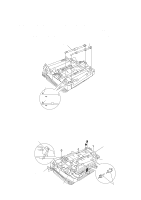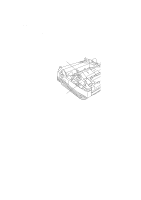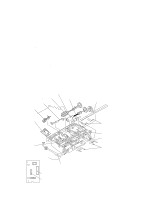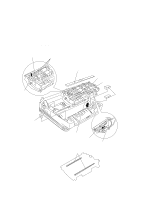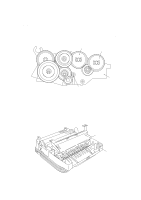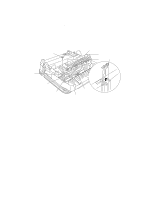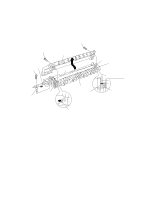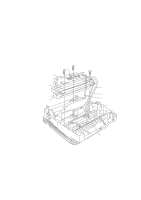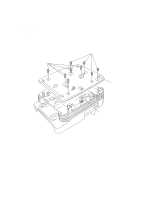Brother International IntelliFax-3550 Service Manual - Page 61
Slightly lift up the scanner frame ASSY and disconnect the scanner motor harness from, the motor
 |
View all Brother International IntelliFax-3550 manuals
Add to My Manuals
Save this manual to your list of manuals |
Page 61 highlights
(2) Before taking out the scanner frame ASSY, make sure that the cover glass is removed and the main-sensor harness is disconnected. (3) Slightly lift up the scanner frame ASSY and disconnect the scanner motor harness from the motor, then take out the ASSY. NOTE: Take care not to scratch the mirrors (see the illustration below), CCD unit, or bar lens. NOTE: NEVER remove or replace the CCD unit. Its mounting position has been adjusted in the factory. Main-sensor harness Clamps Cover glass (Remove before taking out the scanner frame ASSY.) Bar lens and LED array Scanner frame ASSY Document sensor PCB Sponges Sponge CCD unit (Do not remove) Scanner motor harness Scanner motor Mirrors IV - 11 (Front)

IV –
11
(2)
Before taking out the scanner frame ASSY, make sure that the cover glass is removed
and the main-sensor harness is disconnected.
(3)
Slightly lift up the scanner frame ASSY and disconnect the scanner motor harness from
the motor, then take out the ASSY.
NOTE:
Take care not to scratch the mirrors (see the illustration below), CCD unit, or
bar lens.
NOTE:
NEVER remove or replace the CCD unit.
Its mounting position has been ad-
justed in the factory.
Sponges
Scanner frame ASSY
Cover glass
(Remove before taking out the scanner
frame ASSY.)
Main-sensor harness
Clamps
Document
sensor PCB
Sponge
CCD unit
(Do not remove)
Scanner motor harness
Scanner motor
Mirrors
(Front)
Bar lens and LED array