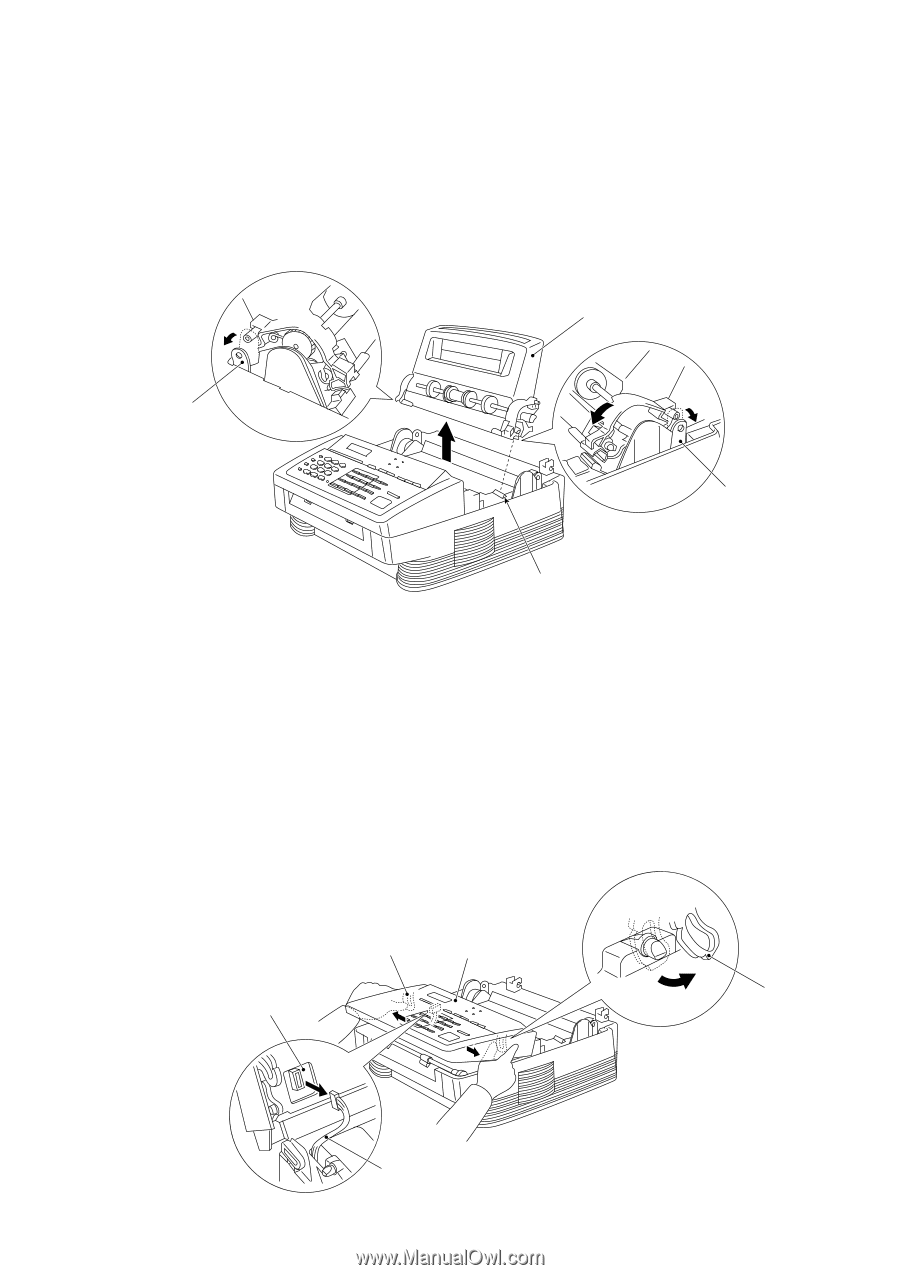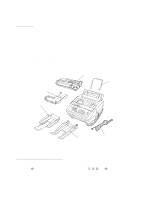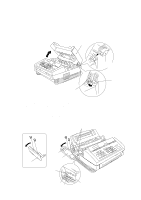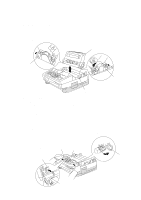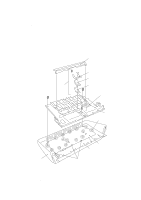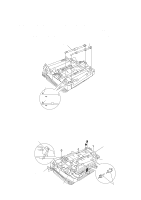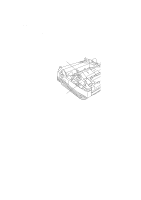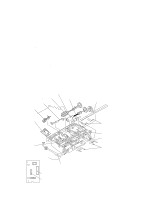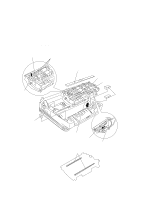Brother International IntelliFax-3550 Service Manual - Page 56
Multi-purpose Sheet Feeder, Control Panel ASSY, Reassembling Notes
 |
View all Brother International IntelliFax-3550 manuals
Add to My Manuals
Save this manual to your list of manuals |
Page 56 highlights
1.3 Multi-purpose Sheet Feeder (1) Pull either one of the right and left tabs provided on the main cover outwards and slightly lift up the multi-purpose sheet feeder, then release the other end of the sheet feeder also. (2) Take up the sheet feeder. Multi-purpose sheet feeder Tab on the main cover Tab on the main cover Boss s Reassembling Notes • To install the sheet feeder, align the right and left end of the front edge with the bosses of the main cover and then push down the rear. 1.4 Control Panel ASSY (1) Slightly open the control panel ASSY as shown below. (2) Push the right and left arms of the control panel ASSY outwards with your thumbs to unhook them from the bosses provided on the main cover, then slide the control panel ASSY to the rear. (3) Disconnect the main-panel harness from the control panel PCB. Arm of the control panel ASSY Control panel ASSY Arm Control panel PCB Main-panel harness IV - 6