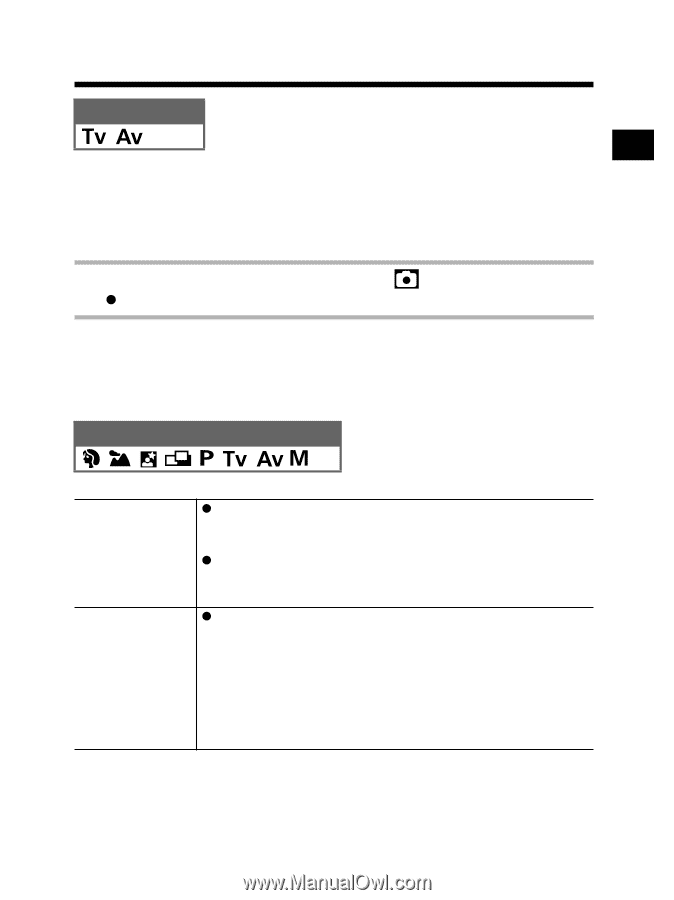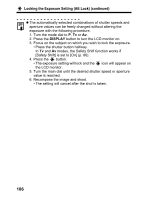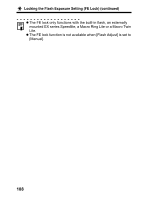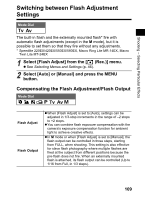Canon 9685A001AA PowerShot G6 Camera User Guide - Page 113
Switching between Flash Adjustment, Settings
 |
UPC - 013803043457
View all Canon 9685A001AA manuals
Add to My Manuals
Save this manual to your list of manuals |
Page 113 highlights
Shooting - Selecting Particular Effects Switching between Flash Adjustment Settings Mode Dial The built-in flash and the externally mounted flash* fire with automatic flash adjustments (except in the M mode), but it is possible to set them so that they fire without any adjustments. * Speedlite 220EX/420EX/550EX/580EX, Macro Ring Lite MR-14EX, Macro Twin Lite MT-24EX 1 Select [Flash Adjust] from the [ (Rec.)] menu. z See Selecting Menus and Settings (p. 46). 2 Select [Auto] or [Manual] and press the MENU button. Compensating the Flash Adjustment/Flash Output Mode Dial Flash Adjust Flash Output zWhen [Flash Adjust] is set to [Auto], settings can be adjusted in 1/3-stop increments in the range of -2 stops to +2 stops. zYou can combine flash exposure compensation with the camera's exposure compensation function for ambient light to achieve creative effects. zIn M mode or when [Flash Adjust] is set to [Manual], the flash output can be controlled in three steps, starting from FULL, when shooting. This setting is also effective for slave flash photography where multiple flashes are fired at the subject from different positions because the pre-flash does not fire. When an externally mounted flash is attached, its flash output can be controlled (Up to 1/16 from Full, in 1/3 steps). 109