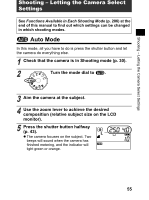Canon 9685A001AA PowerShot G6 Camera User Guide - Page 63
Select [OK] using the, arrow on the omni selector and, press the SET button.
 |
UPC - 013803043457
View all Canon 9685A001AA manuals
Add to My Manuals
Save this manual to your list of manuals |
Page 63 highlights
Shooting - Letting the Camera Select Settings 2 Select [OK] using the W or X arrow on the omni selector and press the SET button. z The image is recorded in the RAW format. z When you press the shutter button halfway, the camera returns to the shooting screen. z To cancel recording the image in the RAW format, perform one of the actions below. • Select Cancel and press the SET button. • Press the button. z The above operations cannot be performed if the image was shot with the digital zoom or when is already selected as the recording format. 59
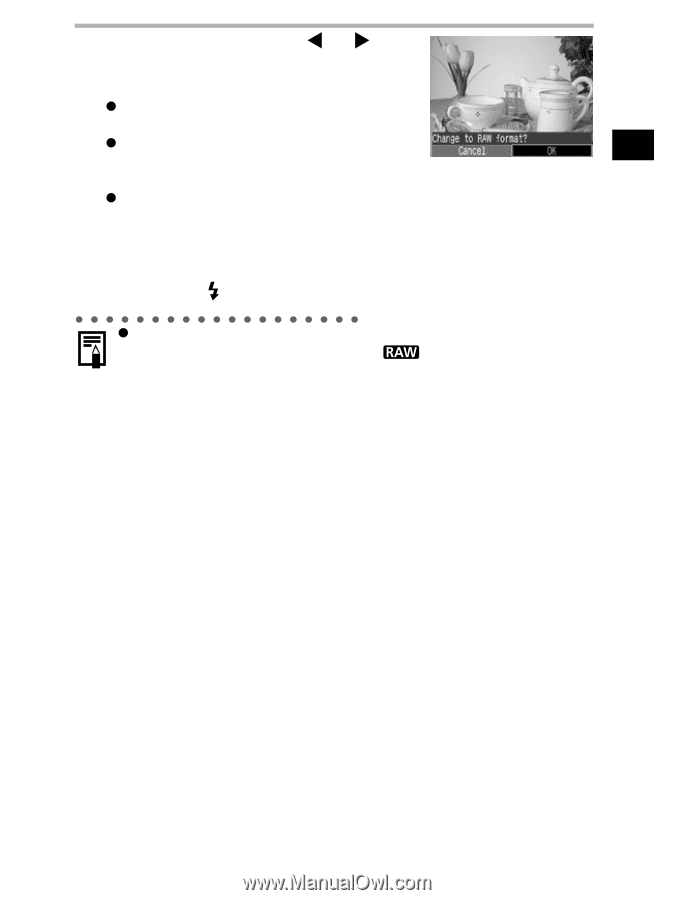
59
Shooting – Letting the Camera Select Settings
2
Select [OK] using the
or
arrow on the omni selector and
press the SET button.
The image is recorded in the RAW
format.
When you press the shutter button
halfway, the camera returns to the
shooting screen.
To cancel recording the image in the
RAW format, perform one of the actions
below.
•
Select Cancel and press the
SET
button.
•
Press the
button.
The above operations cannot be performed if the image was
shot with the digital zoom or when
is already selected as
the recording format.