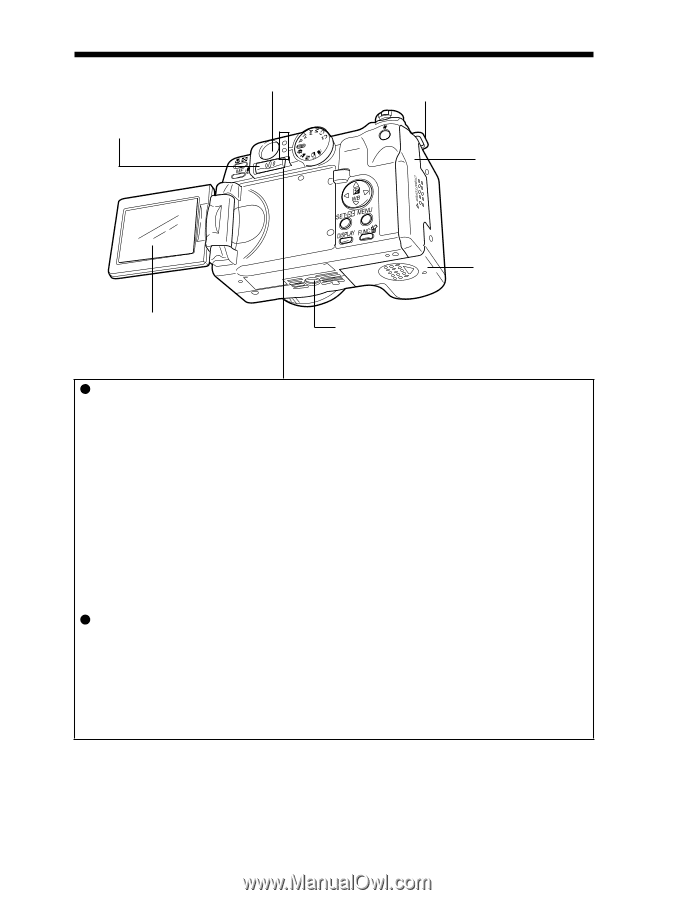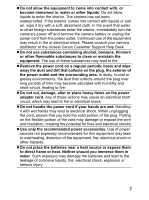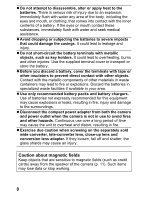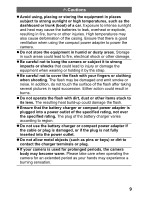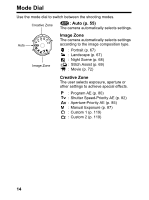Canon 9685A001AA PowerShot G6 Camera User Guide - Page 16
Back/Bottom View
 |
UPC - 013803043457
View all Canon 9685A001AA manuals
Add to My Manuals
Save this manual to your list of manuals |
Page 16 highlights
Back/Bottom View Viewfinder (p. 41) Diopter Adjustment lever (p. 41) Strap Mount (p. 25) CF Card Slot Cover (p. 23) LCD Monitor (p. 33) Tripod Socket Battery Cover (p. 21) z Upper Indicator The indicators light or blink when the shutter button is pressed or the following operations are underway. • Green: Ready to record • Blinking Green: Recording to CF card/Reading CF card/ Erasing from CF card/Transmitting data (during a computer connection) • Orange: Ready to record (flash on) • Blinking Orange: Ready to record (camera shake warning/ insufficient exposure) z Lower Indicator • Yellow: • Blinking Yellow: Macro mode/Super Macro mode/Manual focus mode Focusing difficulty (although you can press the shutter button, try using focus lock or adjusting the focus manually (p. 114, 115)) 12